Account Settings
Within the Account Settings page, you can manage key aspects of your profile, organization details, team members, and subscription preferences. There are three main sections that you can edit:
The following sections address the options available.
General
- Add or update your company's name (required).
- Enter or edit your first name (required).
- Add an optional last name if needed.
- View the email associated with your account.
- Change your password through the linked option.
- Choose your preferred date and time display:
- American format (e.g., April 25, 2025, 2:20 PM)
- European format (e.g., 25 April 2025, 14:20)
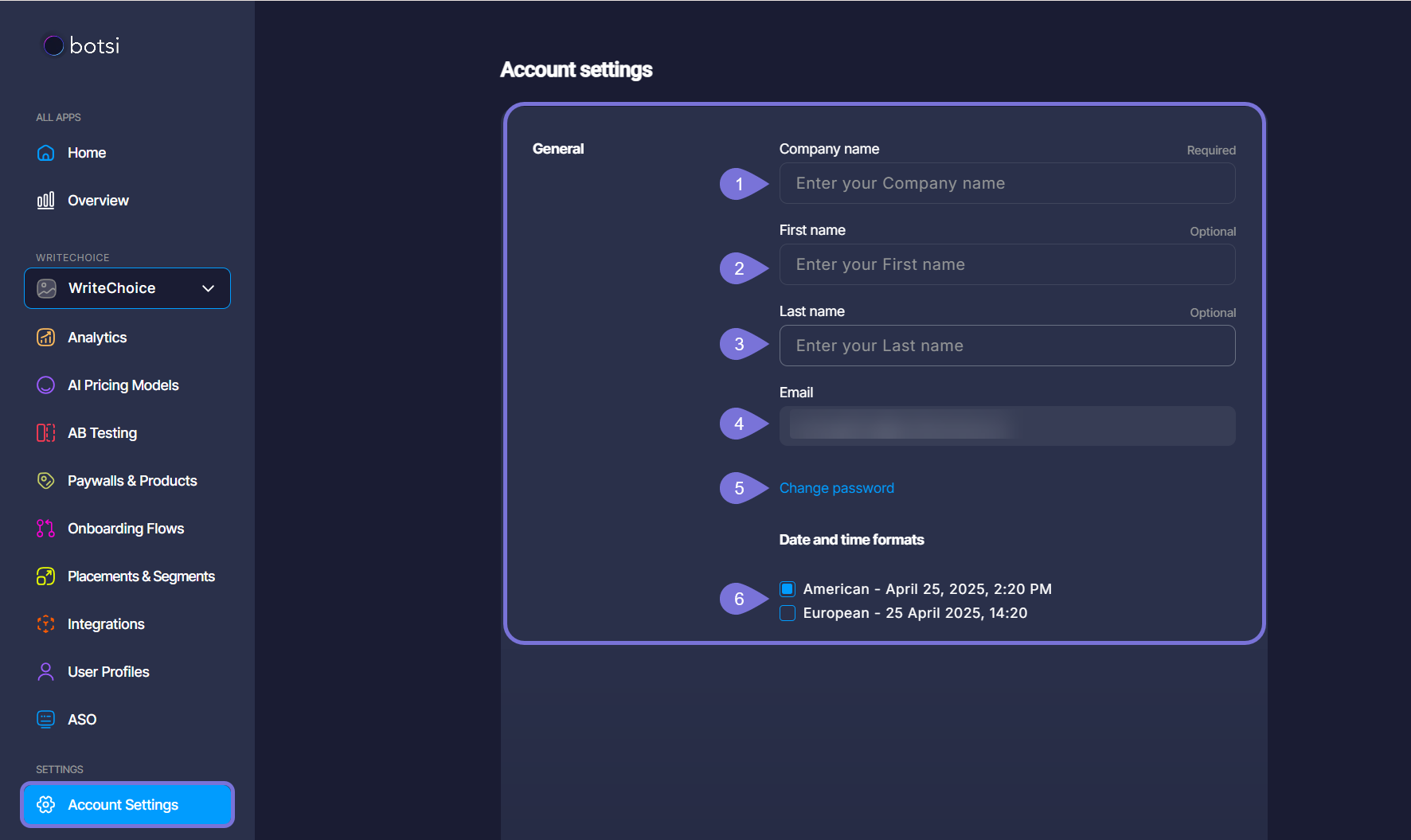
Members
- View the list of team members associated with the account, along with their:
- Email address
- Role (e.g., Owner)
- Number of Apps they have access to
- Add new members by clicking the Add member button (available for Pro and Pro+ plans).
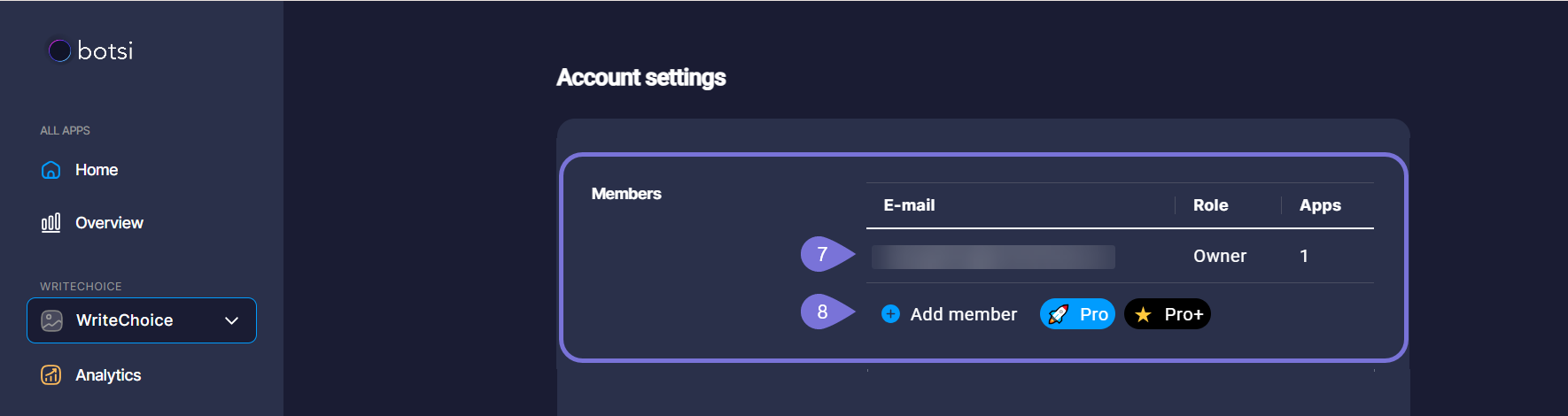
Subscription and Billing
- View your current plan and billing period and Check your Current Monthly Tracked Revenue (MTR) and Next Payment Date.
- Update your payment method.
- Upgrade your plan to Pro or to Pro+.
- Compare feature sets between plans to choose the best fit for your needs.
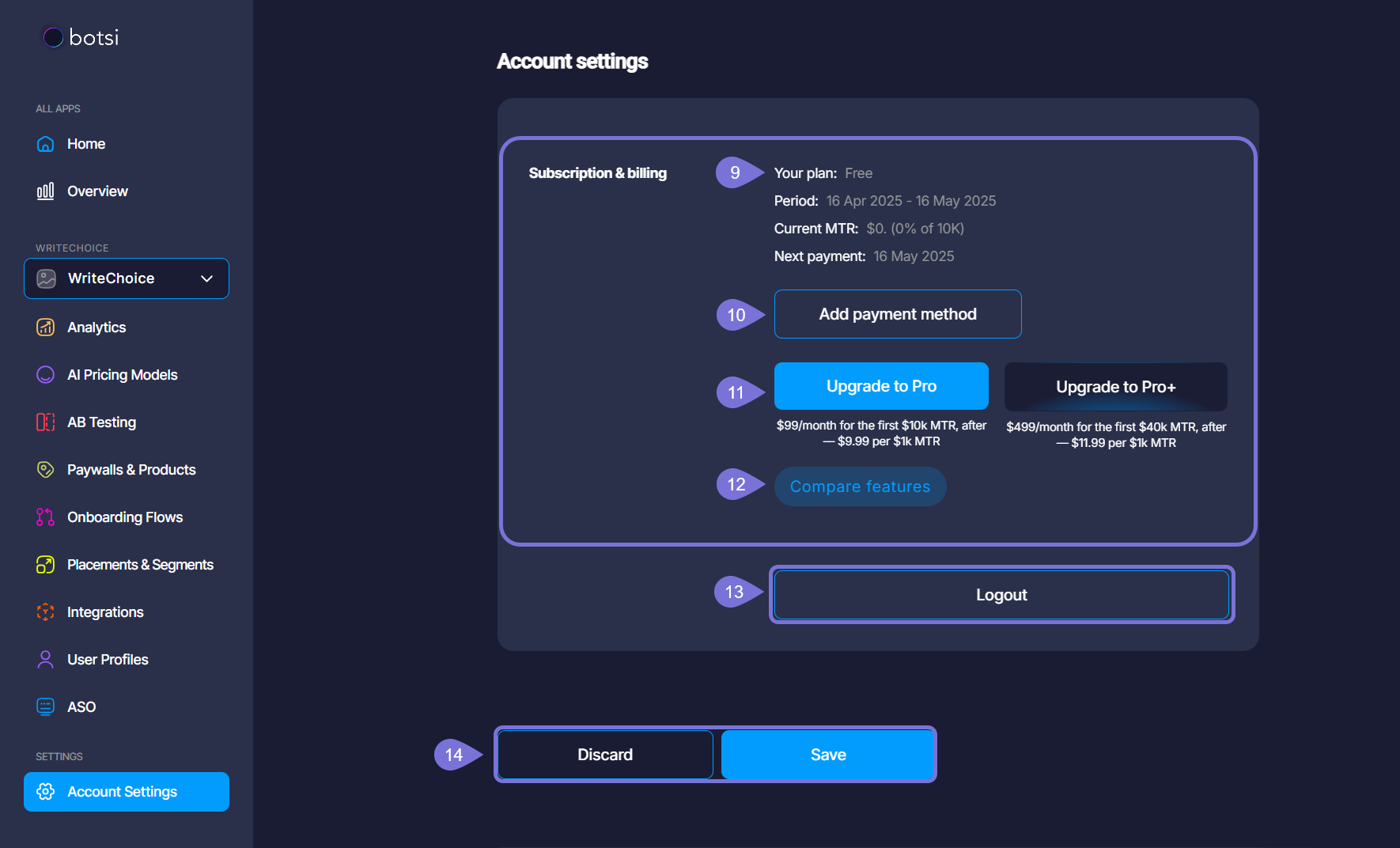
Finally, you can:
- Logout from your account.
- Discard or Save your changes in the settings.