App Settings
Within the App Settings page, you can configure essential details related to your application, including general information, pricing behavior, purchase sharing, and API credentials. The settings are grouped into the following sections:
- General
- Reduced Store Fee
- Reporting Timezone
- App Store Price Increase Logic
- Sharing Purchases Between User Accounts
- API Keys
- Delete Application
Access the App Settings page
To configure your app settings in Botsi, follow these steps:
- Click Home in the left sidebar.
- Locate the app you want to modify in the list, then click the Settings button in the App Setup column. The App Settings page will open.
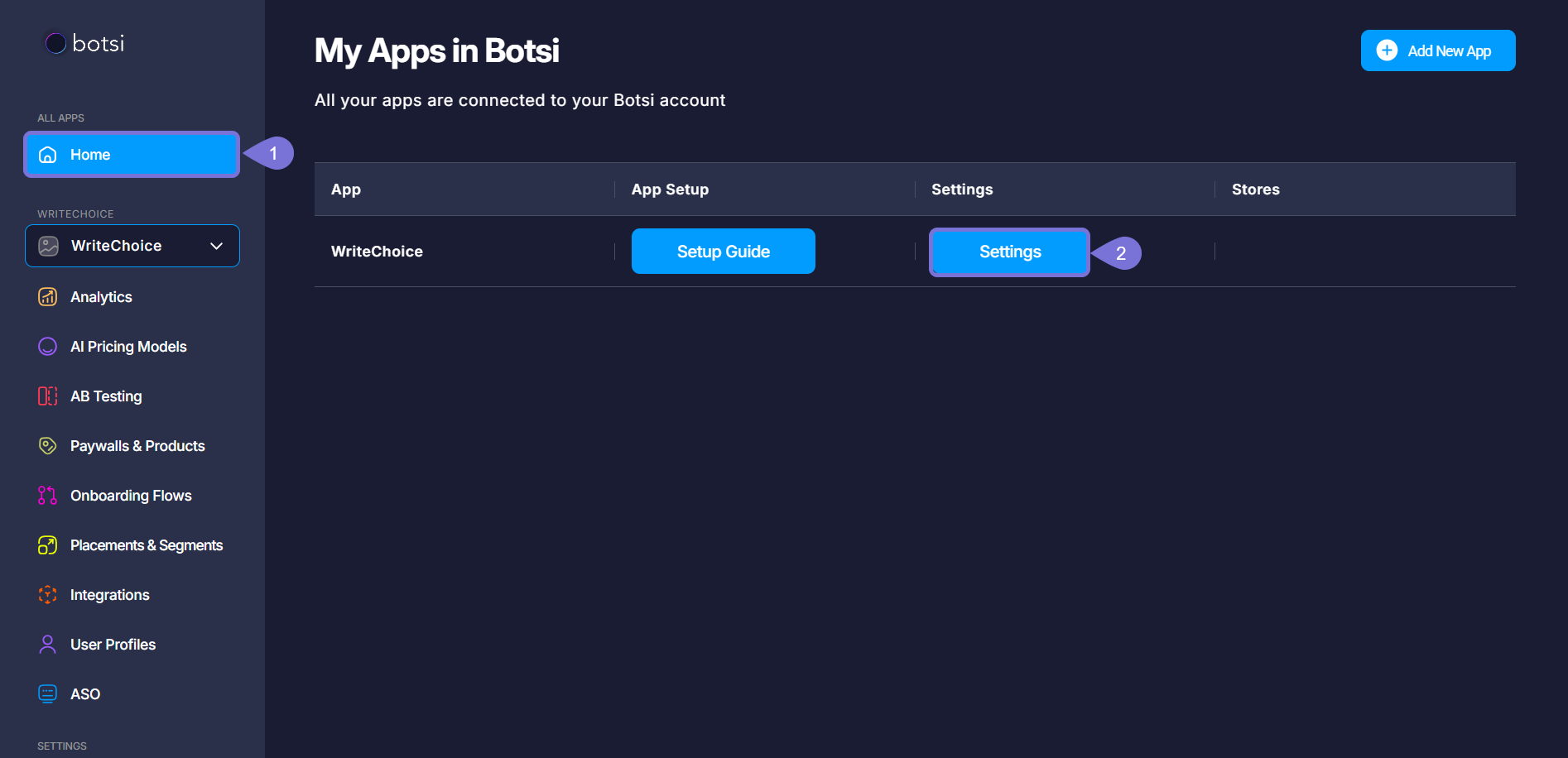
Find below a description for each of the available Settings.
General
Use this section to define the core identity of your application.
- Define your App Name as it will appear within the Botsi dashboard.
- Upload your App Icon using a
.pngor.jpegfile (maximum size 2 MB). - Select the appropriate App Category from the dropdown menu.
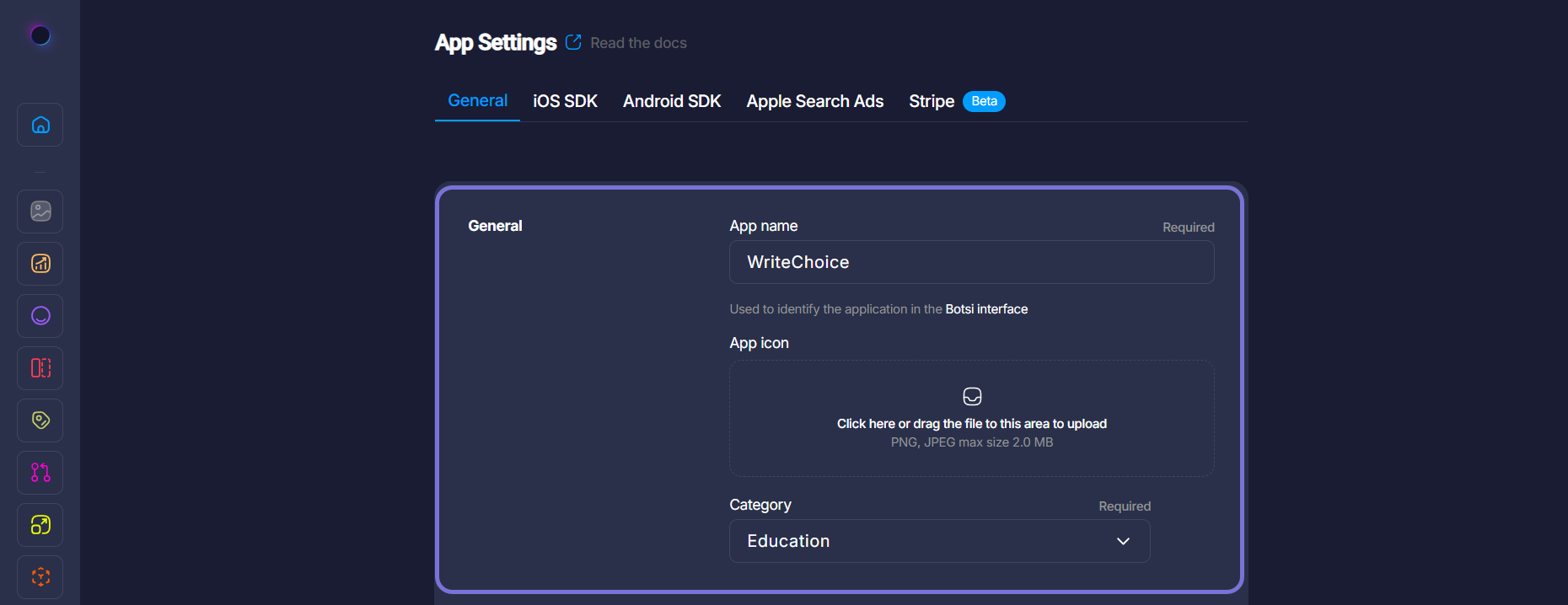
Reduced Store Fee
Use this section to set the active periods for reduced commission programs from Apple and Google.
- Specify the applicable period for Apple's App Store Small Business Program.
- Specify the applicable period for Google's Reduced Service Fee.
- Use the Add period button to input a valid date range for each program.
- These settings help ensure accurate revenue calculations by applying reduced commission rates during the selected periods.
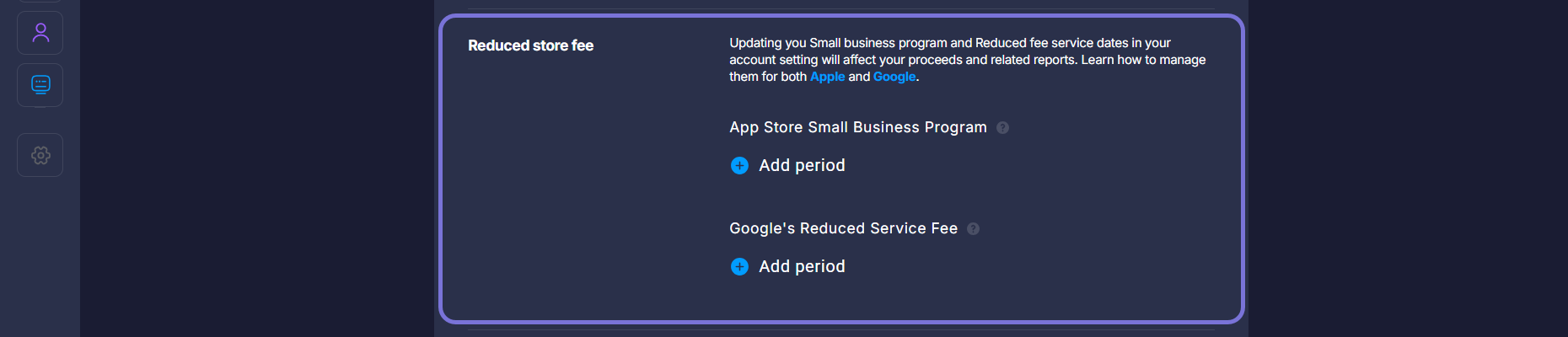
Reporting Timezone
This section controls how event and revenue data is timestamped in reports.
- Select the timezone you want to use for reporting metrics and events.
- This setting is optional. If not set, default project-level timezone will apply.
- You can enable the checkbox to apply the selected timezone to all your apps.
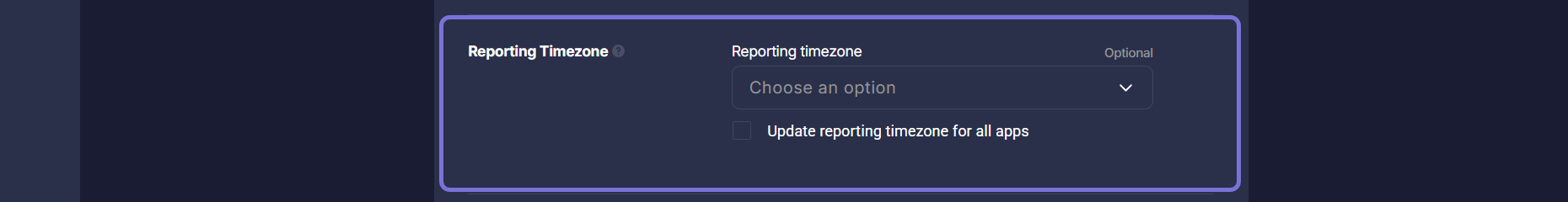
App Store Price Increase Logic
Use this section to define how subscription price changes are handled for existing subscribers.
- Choose one of the following behaviors:
- Subscription price for existing subscribers is preserved: Subscribers retain their original pricing when you update the price in App Store Connect.
- Changes for existing subscribers: The updated price is applied to all users, including existing subscribers.
- Ensure this setting matches your App Store Connect configuration to avoid discrepancies in analytics.
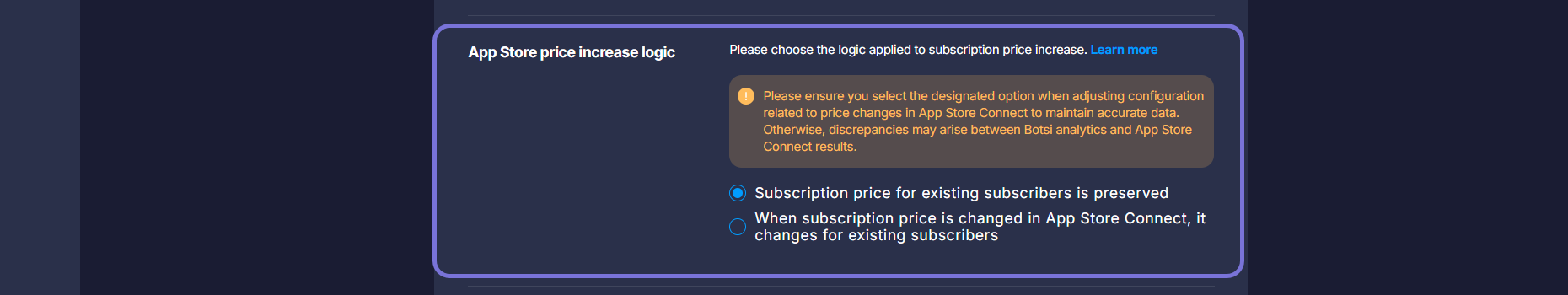
Sharing Purchases Between User Accounts
This setting determines whether purchase history is recognized across user accounts.
- Enable or disable shared purchase recognition between different accounts.
- When enabled (default), a purchase made under one account will be recognized even if the user logs in under another account (for example, after reinstalling the app).
- This behavior is required by Apple and Google and is enabled by default.
- Disabling this setting may prevent users from recovering purchases if they switch accounts.
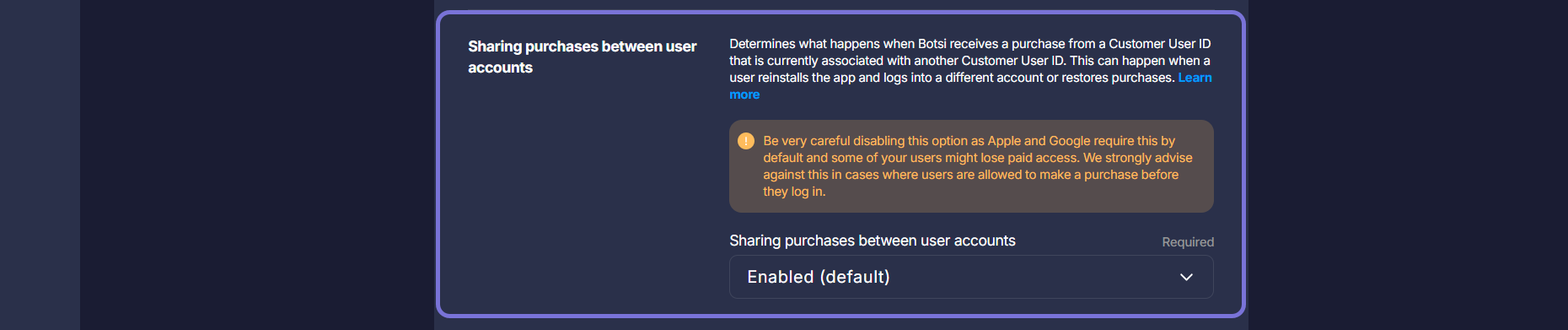
API Keys
This section provides your app's public and secret keys for SDK and server communication.
- Public SDK key: Use this key when integrating the Botsi SDK in your app.
- Secret key: Use this key for secure server-side API requests. Keep it confidential and never expose it in client-side code.
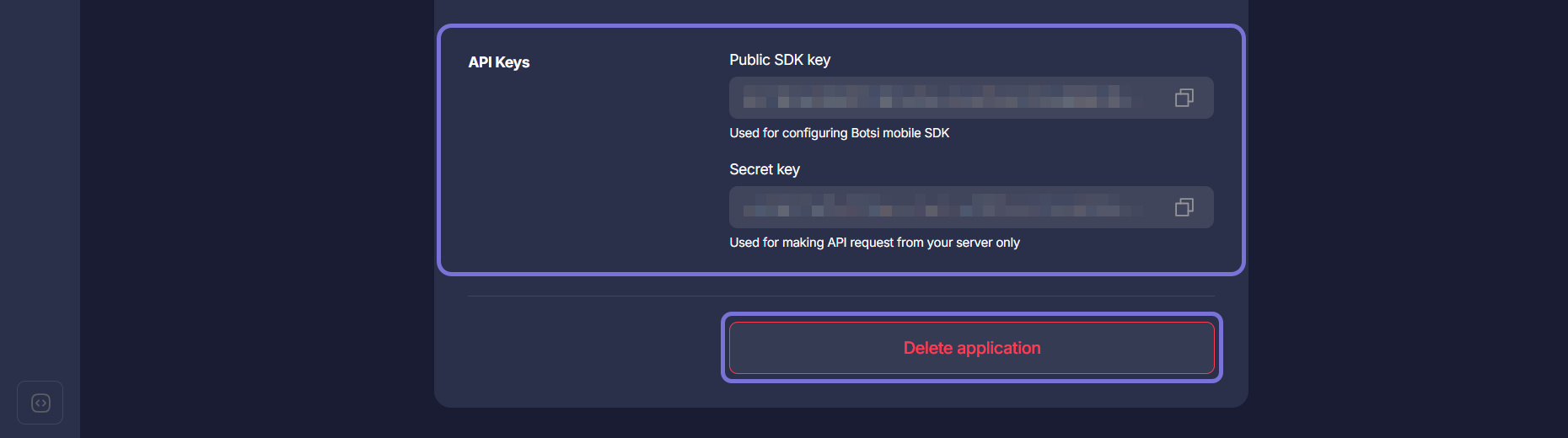
Delete Application
Use this option to remove the app from your account permanently.
- Permanently delete the application from the Botsi platform.
- This action removes all related data and cannot be undone.