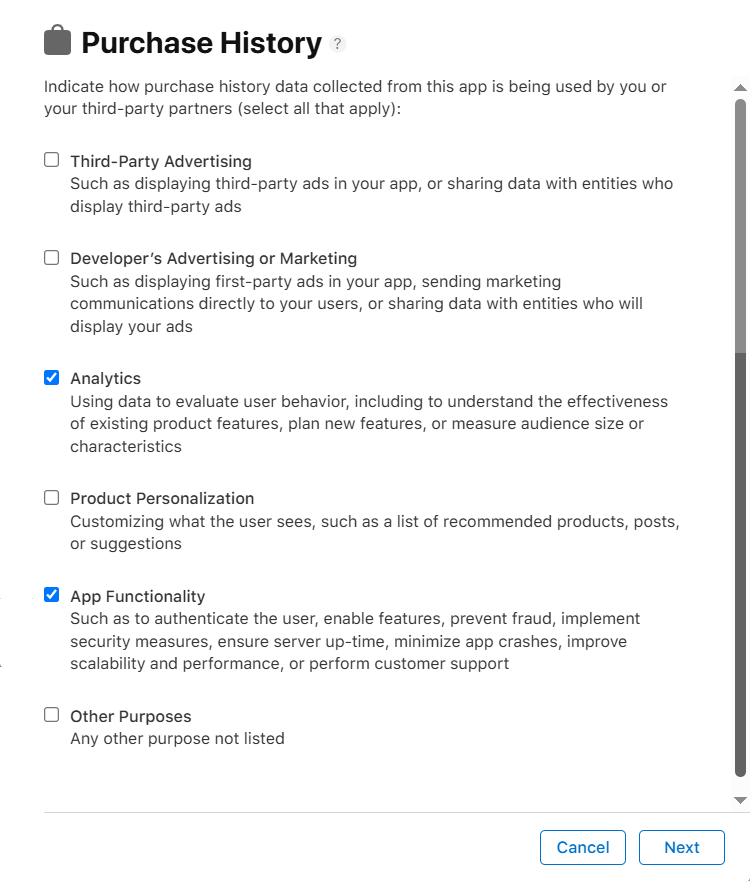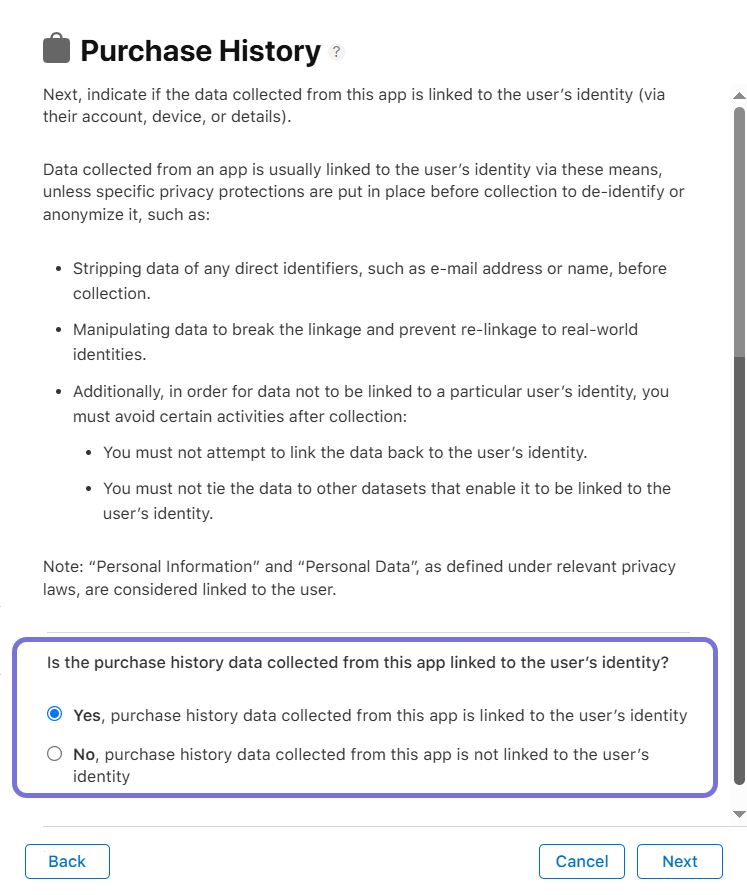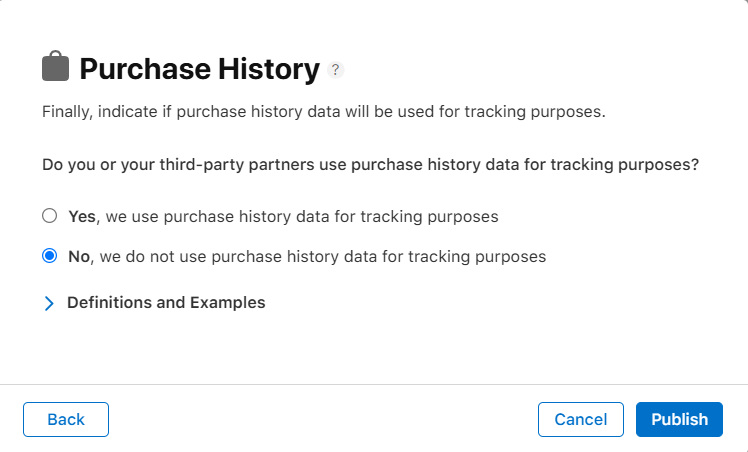Apple App Privacy
Apple requires all new and updated apps to disclose their privacy practices. As Botsi interacts with third-party services such as payment processors and analytics tools, it is essential to inform users about how their data is being handled.
Data Types
This table shows the data types that Botsi may collect, categorized by requirement.
🟢 = Mandatory when using Botsi
🟡 = Potentially required when using Botsi
🔴 = Not applicable for Botsi
| Data Type | Required? |
|---|---|
| Contact Information (name, email, etc.) | 🟡 If you collect identifiable details such as names, emails, or phone numbers |
| Health & Fitness | 🔴 Botsi does not collect health or fitness-related data |
| Financial Information | 🔴 Botsi does not collect payment and transaction details |
| Location | 🔴 Botsi does not gather precise location data, but does collect locale and currency information |
| Sensitive Information | 🔴 Botsi does not collect sensitive information like racial, ethnic, or biometric data |
| Contacts | 🔴 Botsi does not access or collect contact lists or address books |
| Browsing History | 🔴 Botsi does not track or store browsing activity |
| Search History | 🔴 Botsi does not track search queries |
| Identifiers | 🟡 If you assign a custom user ID to users, you will need to select 'User ID' |
| Purchases | 🟢 Botsi records purchase history for transaction validation and receipt generation |
| Usage Data | 🟡 If you use services like Mixpanel, Firebase, or Amplitude for analytics, this may be required |
| Diagnostics | 🔴 Botsi does not collect device diagnostic data |
Required Data Types
Purchases
You must indicate that your app collects purchase information in the App Privacy section on App Store Connect.
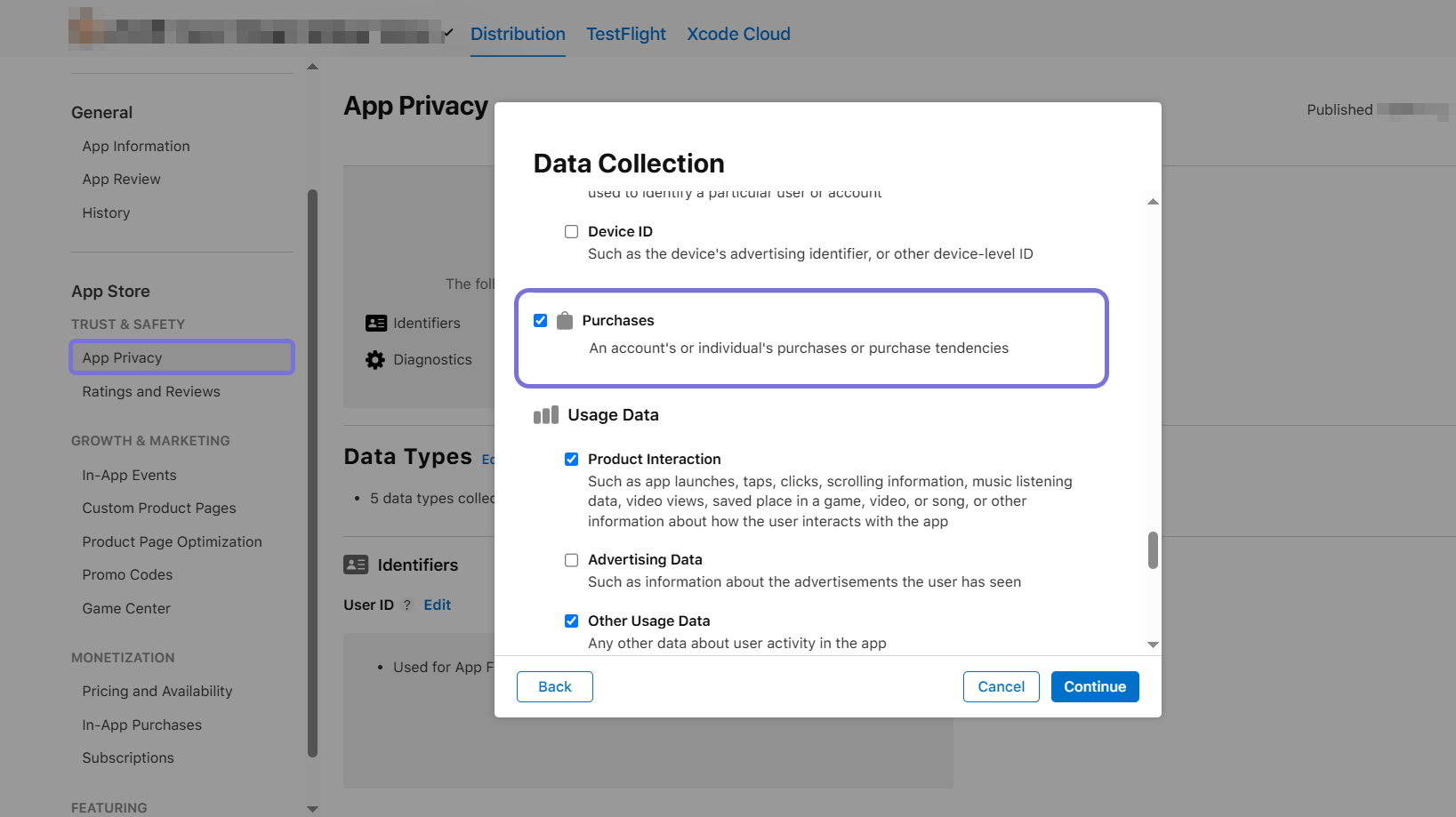
Identifiers
If you have linked purchase history to a user’s identity, you must disclose the type of user identifiers used in your app:
- If you use custom app IDs, select ‘User ID’.
- If you use advertising identifiers, such as IDFA, select ‘Device ID’.
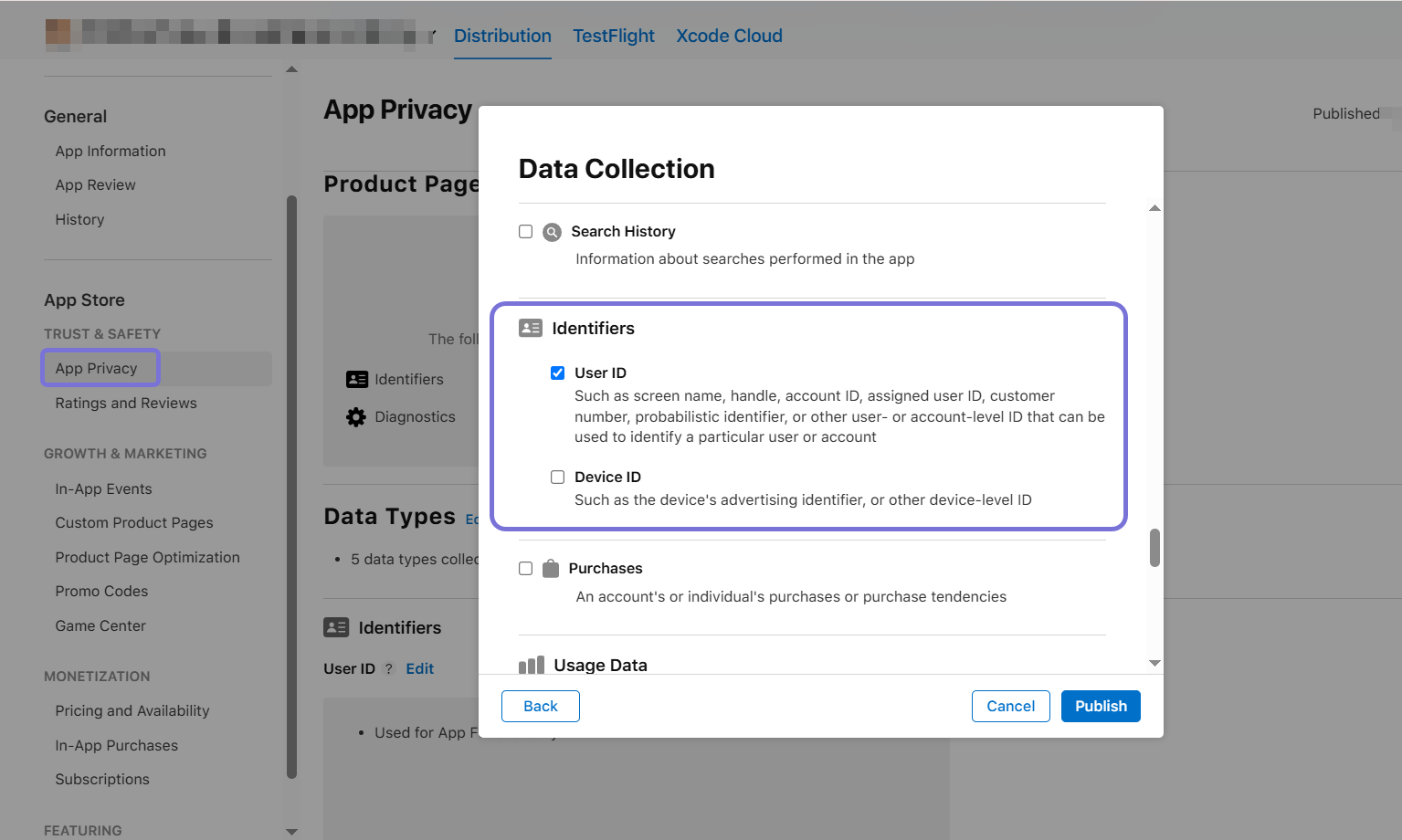
Once you have made your privacy selections, Apple will display a preview of your app's privacy details. If you have selected Purchases and Identifiers, your privacy section will look like this:
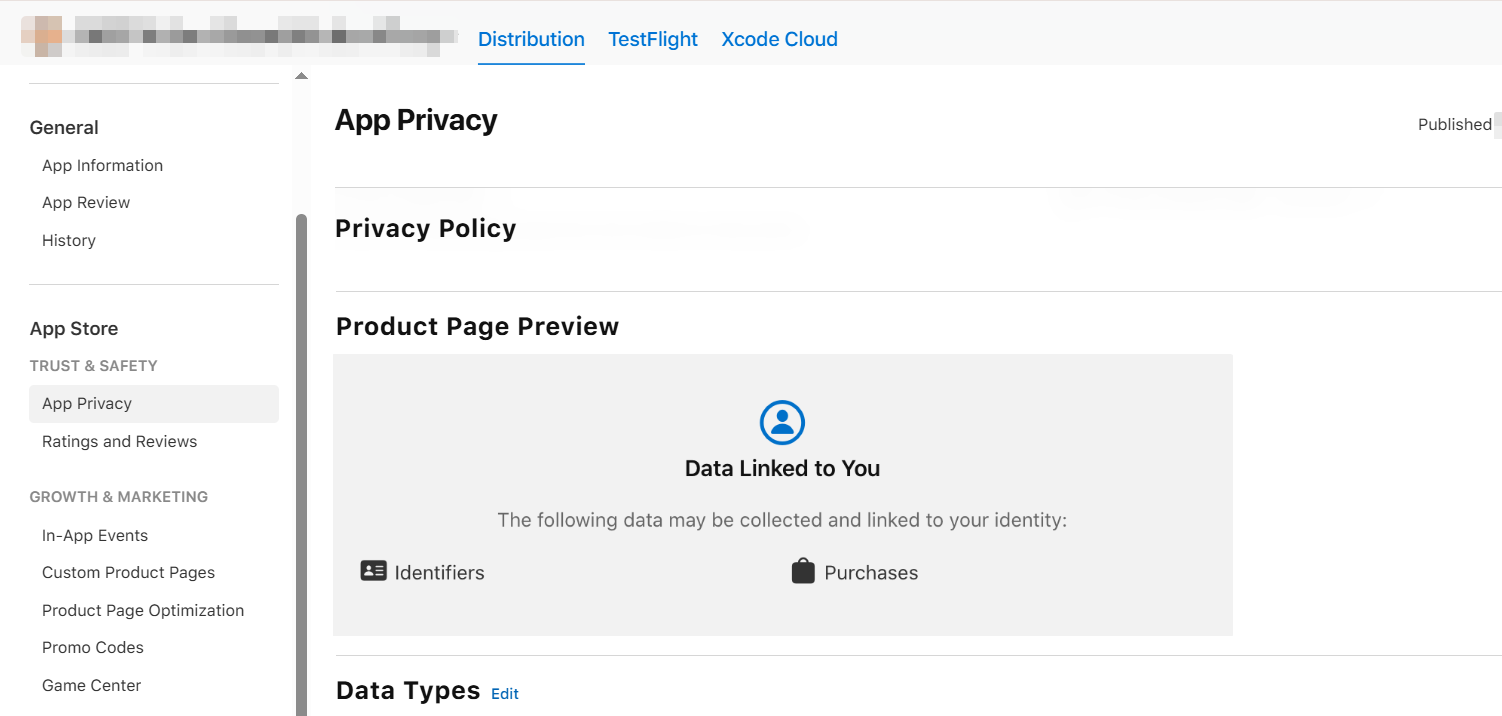
After finalizing your privacy disclosures, you can proceed with submitting your app to Apple for review.