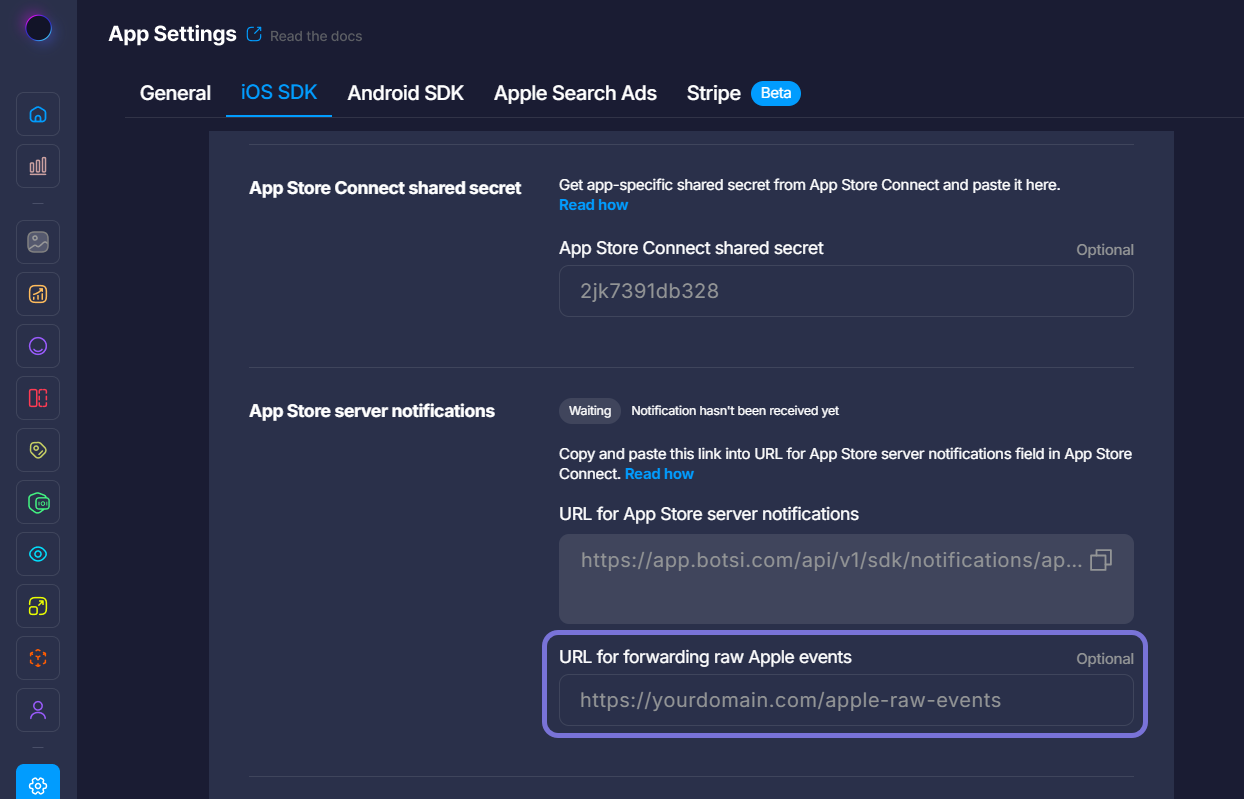Enable App Store Server Notifications
App Store server notifications are crucial for maintaining the accuracy and integrity of your data. By setting them up, you can receive real-time updates directly from the App Store, ensuring you are informed of important events like refunds, subscription changes, and other actions affecting your app’s transactions and performance. This enables you to stay up-to-date with your app's status and take necessary actions promptly.
Here's how to enable them in a few steps:
- Within the App Settings for iOS SDK Dashboard, copy the URL provided for App Store server notifications.
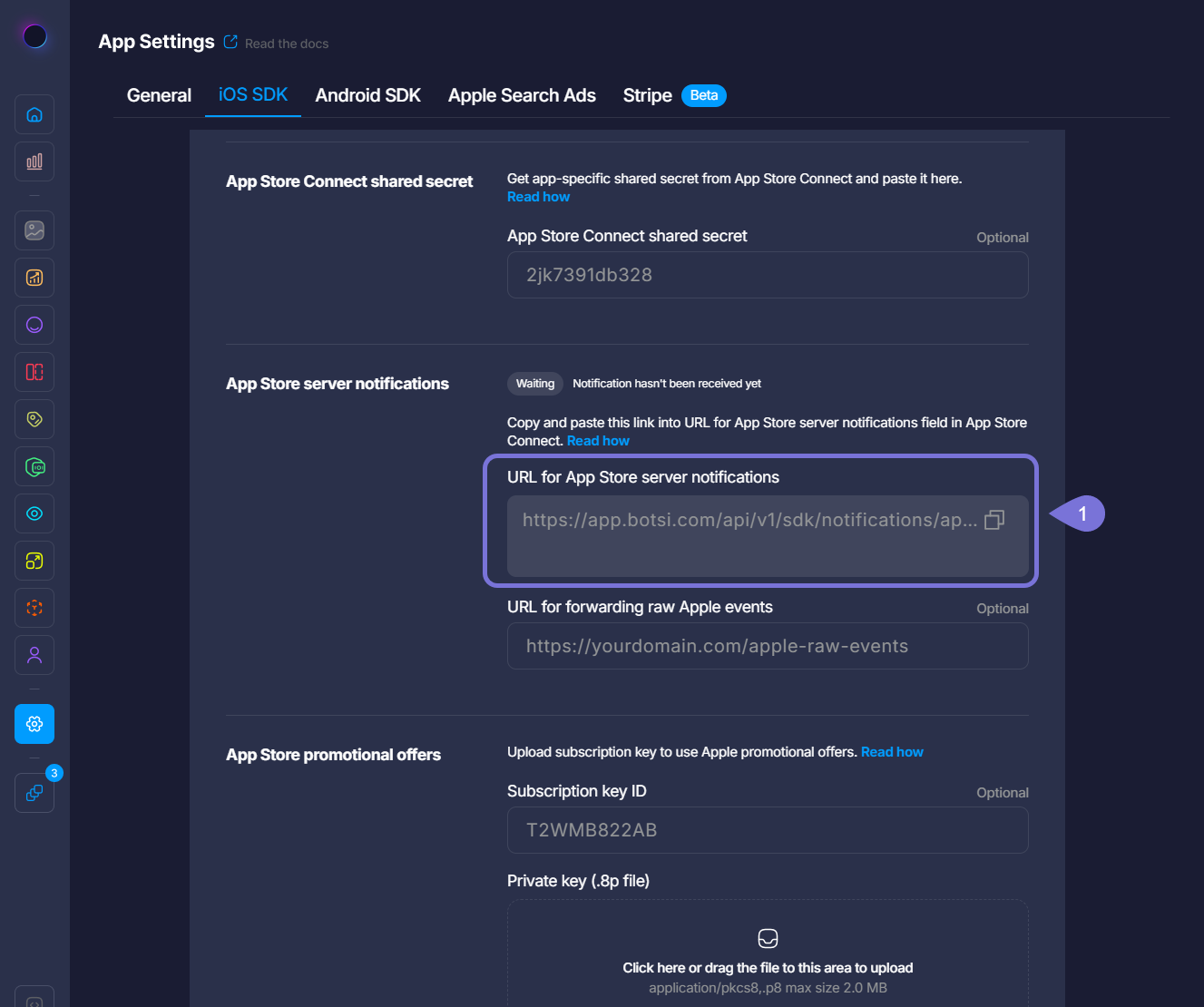
- Go to your App Store Connect account, open your app and go to General > App Information > App Store Server Notifications.
- Paste the URL provided for App Store server notifications into the Production Server URL and Sandbox Server URL fields by clicking on Edit.
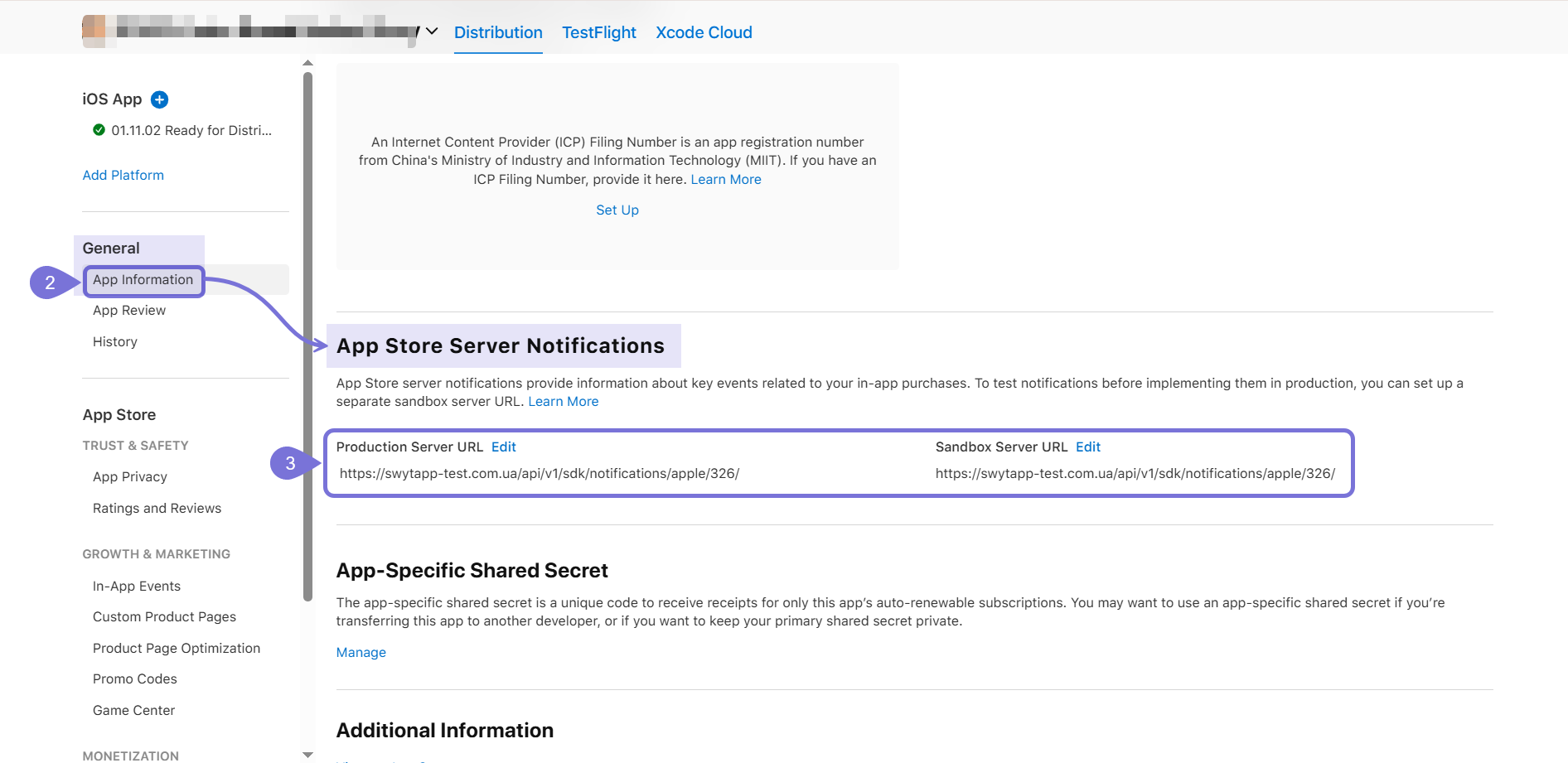
Forward Raw Events
In case you want to continue receiving raw S2S events from Apple, while using Botsi, you have to add your endpoint to the URL for forwarding raw Apple events field, and we will send you the raw events directly from Apple, without any changes or modifications.