Edit a Paywall
This guide will walk you through the process of editing an existing Paywall in Botsi. They visually link your Products and Access Levels with the user experience, offering flexible customization without the need for app updates.
By following this guide, you will learn how to modify and refine your paywall to optimize its performance.
To Edit a Paywall
- Go to Paywalls & Products in the left sidebar.
- Select the Paywalls tab.
- Find the Paywall you wish to modify, click on the kebab menu and select Edit.
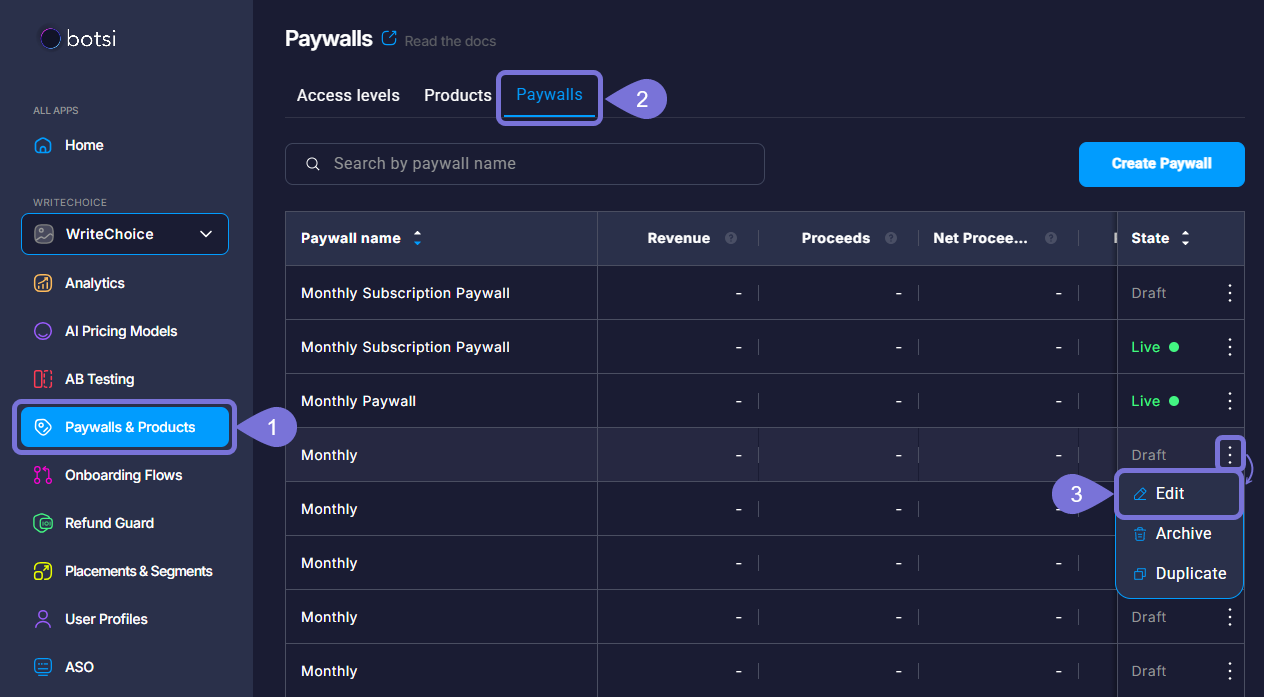
- In the window that opens, you will be able to make adjustments in these tabs:
- Product (name). You will not be able to modify Products, to do that, duplicate the Paywall.
- Botsi Builder (e.g. Layout, Styles, Content, Localization, etc).
- Remote Config options.
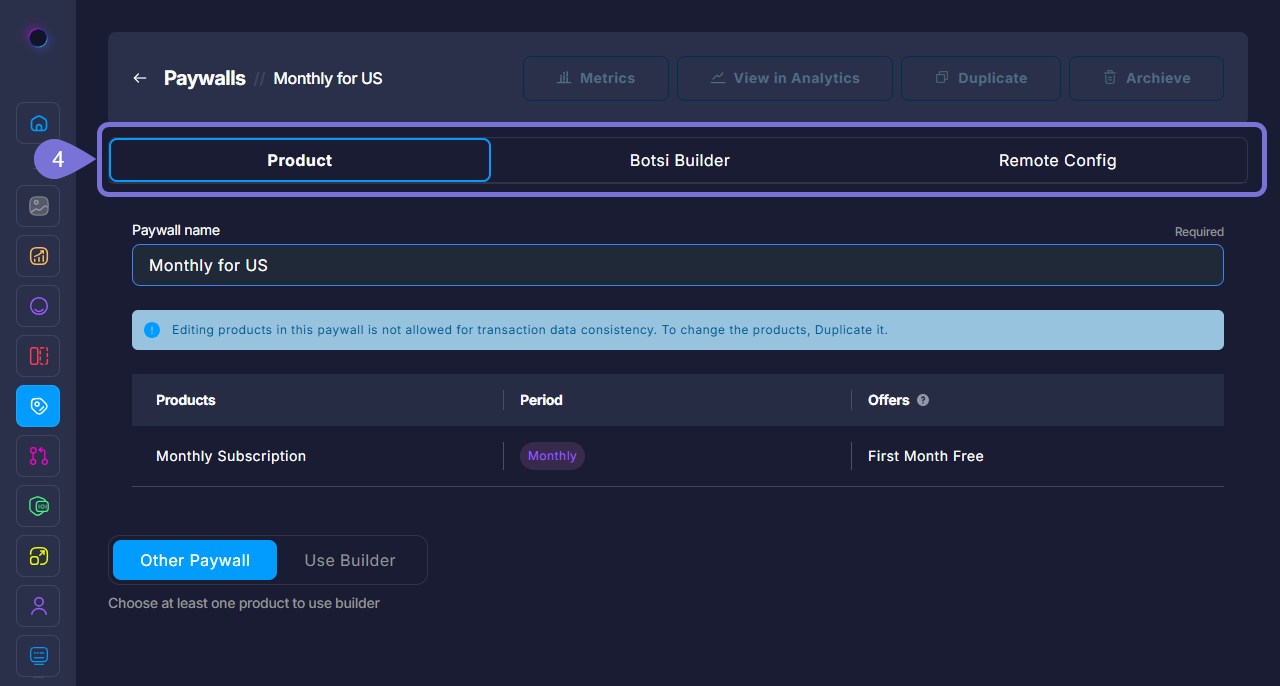
- Click on the Save button to keep your changes.
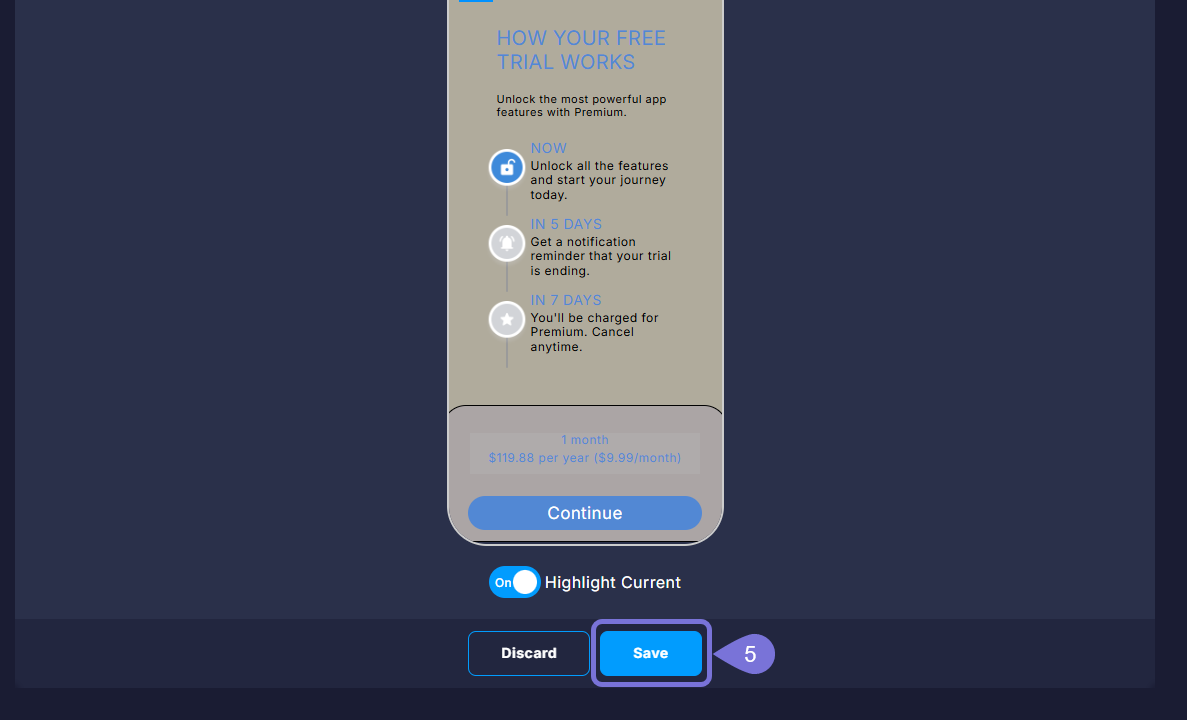
What's Next?
To learn more about Paywalls, check the following pages: