Create Offers
Creating special offers for your in-app products is a powerful way to attract, retain, or win back users. Whether you are offering a limited-time discount, a free trial, or a win-back incentive, the Offers feature in Botsi allows you to customize promotional campaigns for your products across the App Store and Google Play.
This guide will walk you through the steps to create a product and add an offer. You can add offers when you Create a Product or when you Edit a Product.
Requirements
Before adding an Offer, make sure:
- You have created the Offer in App Store Connect or Google Play Console.
- You have the Offer ID ready.
Add an Offer
- Open the Create or Edit a Product modal window and complete the Product fields accordingly.
- Click Add Offer. A new section will be displayed.
- Enter the Offer Name.
- Select the App Store Offer Type you need to add.
- Add the Offer ID for the corresponding platform (Apple Store Offer ID and/or Google Play Offer ID).
- In this example image, as Apple Store Platform has been selected for the Product, the Google Play Offer ID field is disabled.
- Click on Add Offer to keep on adding as many offers as you desire.
- Once you are all set, click Save.
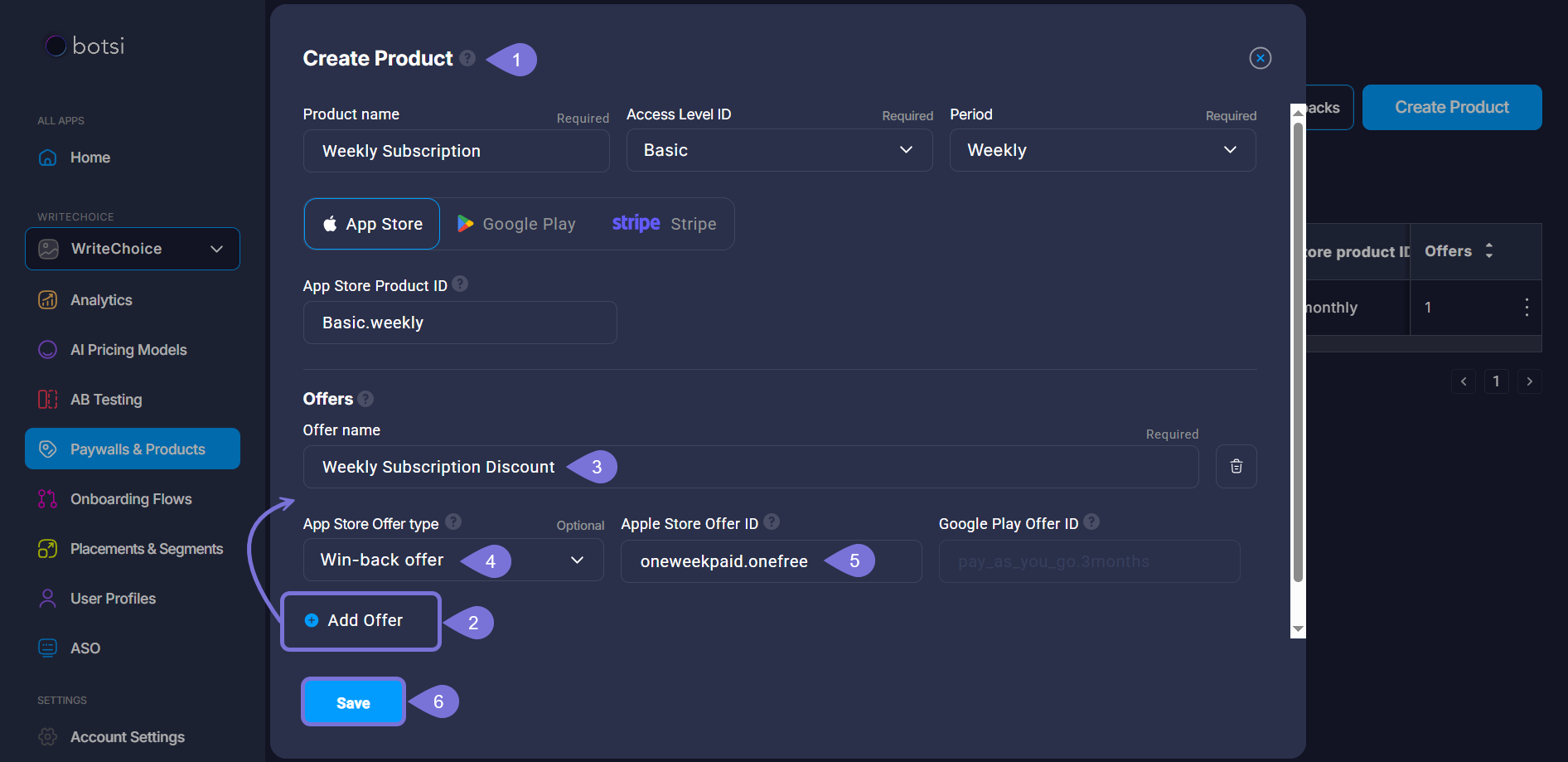
Related Articles
For more information, consult the following pages: