Archive a Paywall
As you manage your app's monetization in Botsi, you might end up with paywalls you no longer use. These inactive paywalls can make your workspace messy and harder to navigate. To fix this, Botsi now lets you archive them.
Archiving keeps old paywalls safe without deleting them permanently. This guide shows you how to easily archive paywalls in Botsi, giving you better control over your Paywall setup.
To Archive a Paywall
- Go to Paywalls & Products in the left sidebar.
- Select the Paywalls tab.
- Find the Paywall you wish to modify, click on the kebab menu and select Archive.
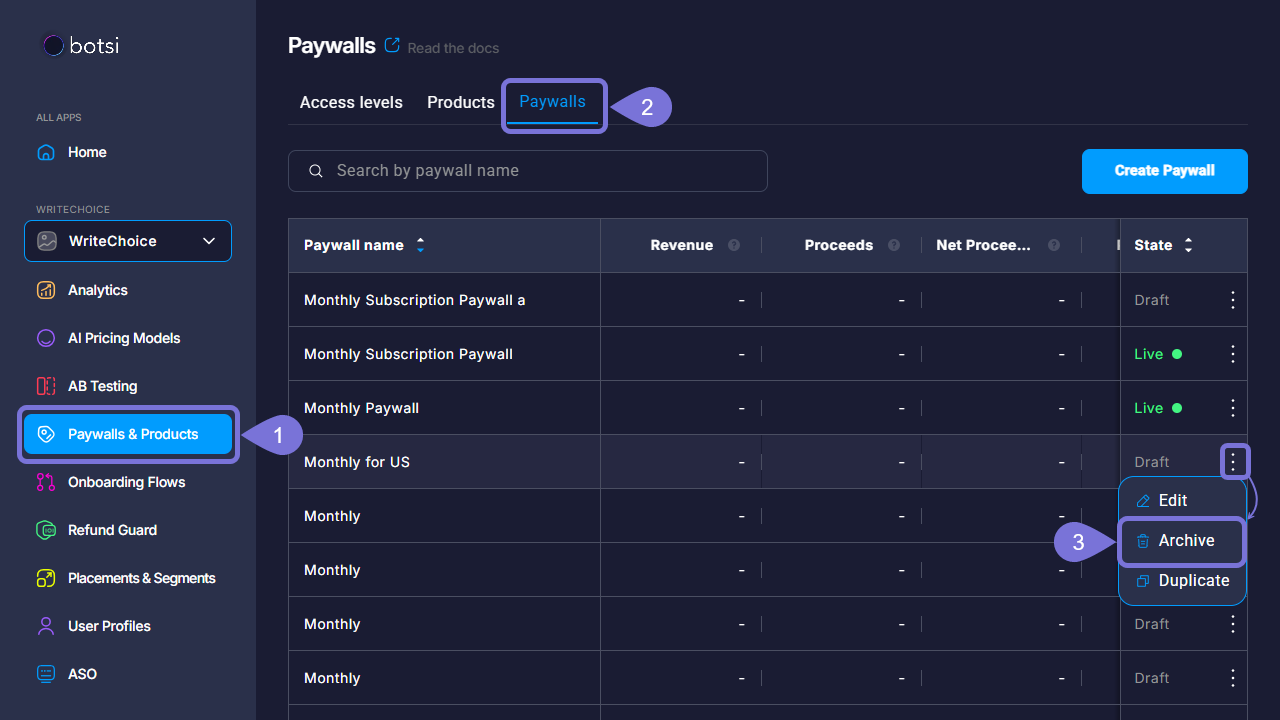
- Its State will have changed to Archived.
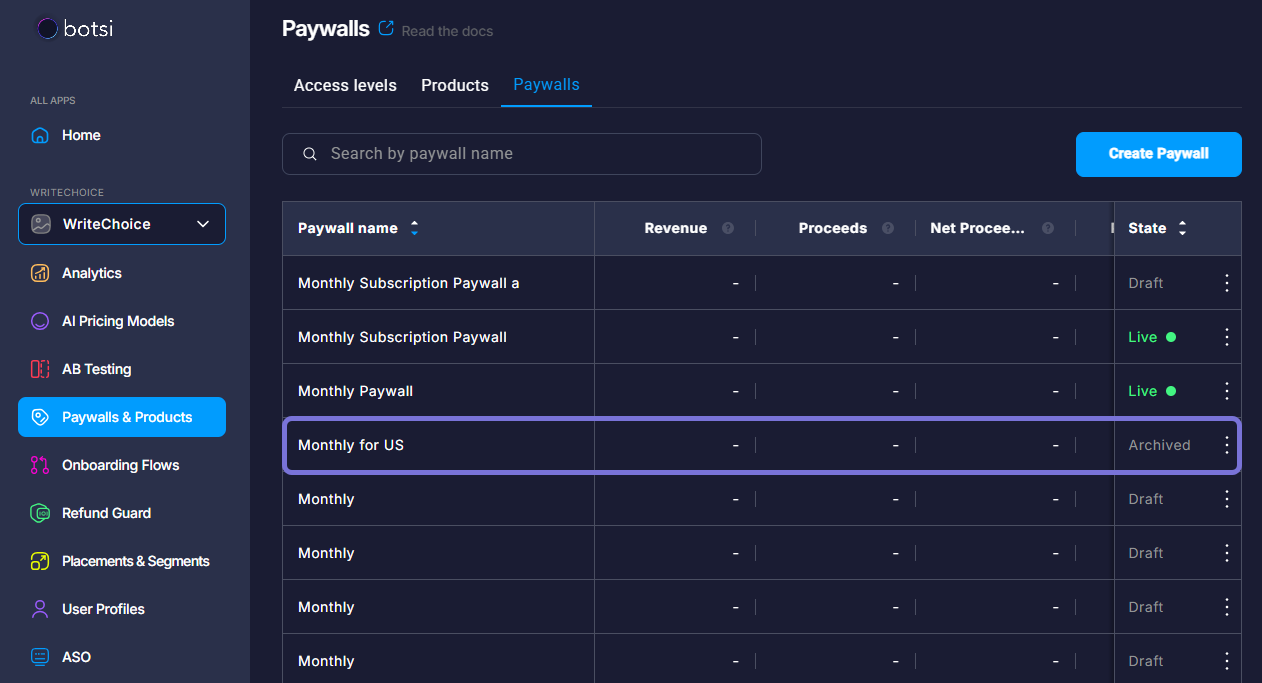
What's Next?
To learn more about paywalls, check the following pages: