19 Possible Paywall A/B Tests to Try
We’re always looking for new paywall tests to improve our conversion rates.
You may have tried some of these, but I bet you haven’t tried them all.
Every single one of these are proven tactics that have worked for other apps.
I can’t guarantee they’ll work for you, but it’s worth a try.
Possible tests to run:
- “No payment due now”
- Trial timeline view
- “Try for $0.00” CTA copy
- Multi-page paywall
- Long paywall with reviews, social proof, cancellation info, and more below fold
- Show annual price broken down by month, week, or day
- Compare price to a physical item (e.g. coffee)
- Make Annual price 50% off compared to monthly price
- Make discount percentage an uneven number (e.g. 44%)
- Trial toggle
- Comparison table (free vs paid)
- Personalized title copy based on user goals
- Exit offer
- Video paywall
- Commitment prompt
- Secured by apple
- “Cancel anytime”
- Before/after screen
- Reassurance text on CTA
.avif)
You’d be surprised how many people don’t realize that you’re offering a free trial. A lot of these conversion optimizations are designed to make sure people understand they don’t have to pay immediately.
This test is about adding some text to remind users there is “No payment due now”.
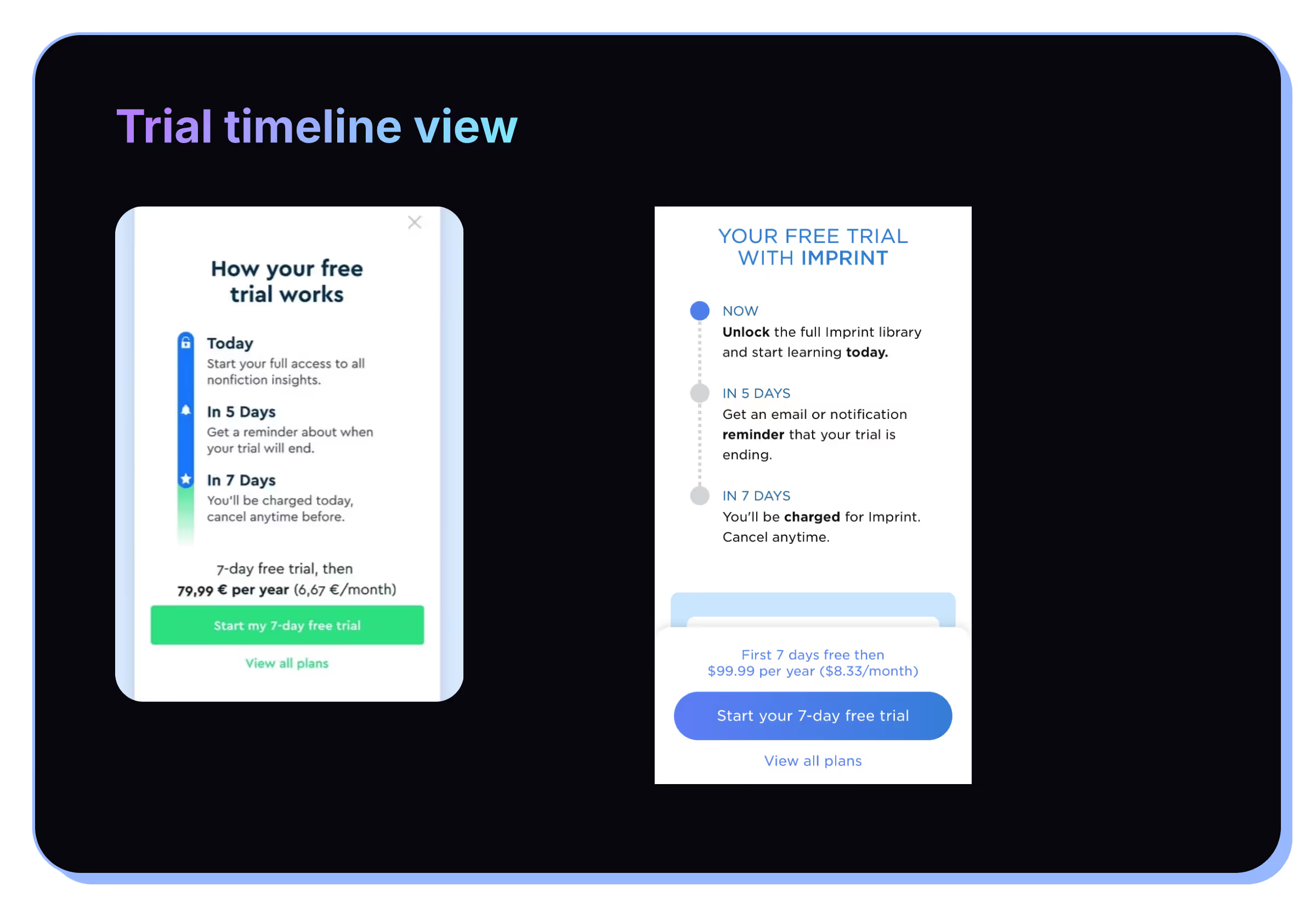
This is probably the most well known paywall optimization. This originated with Blinkest, but has become a popular design style.
They also added a “trial reminder” notification to reassure users even further that their trial won’t auto-renew without them knowing. A large percentage of users cancel their trial immediately to avoid this, so this helps prevent that.
You can trial this trial timeline UI with or without the trial reminder.
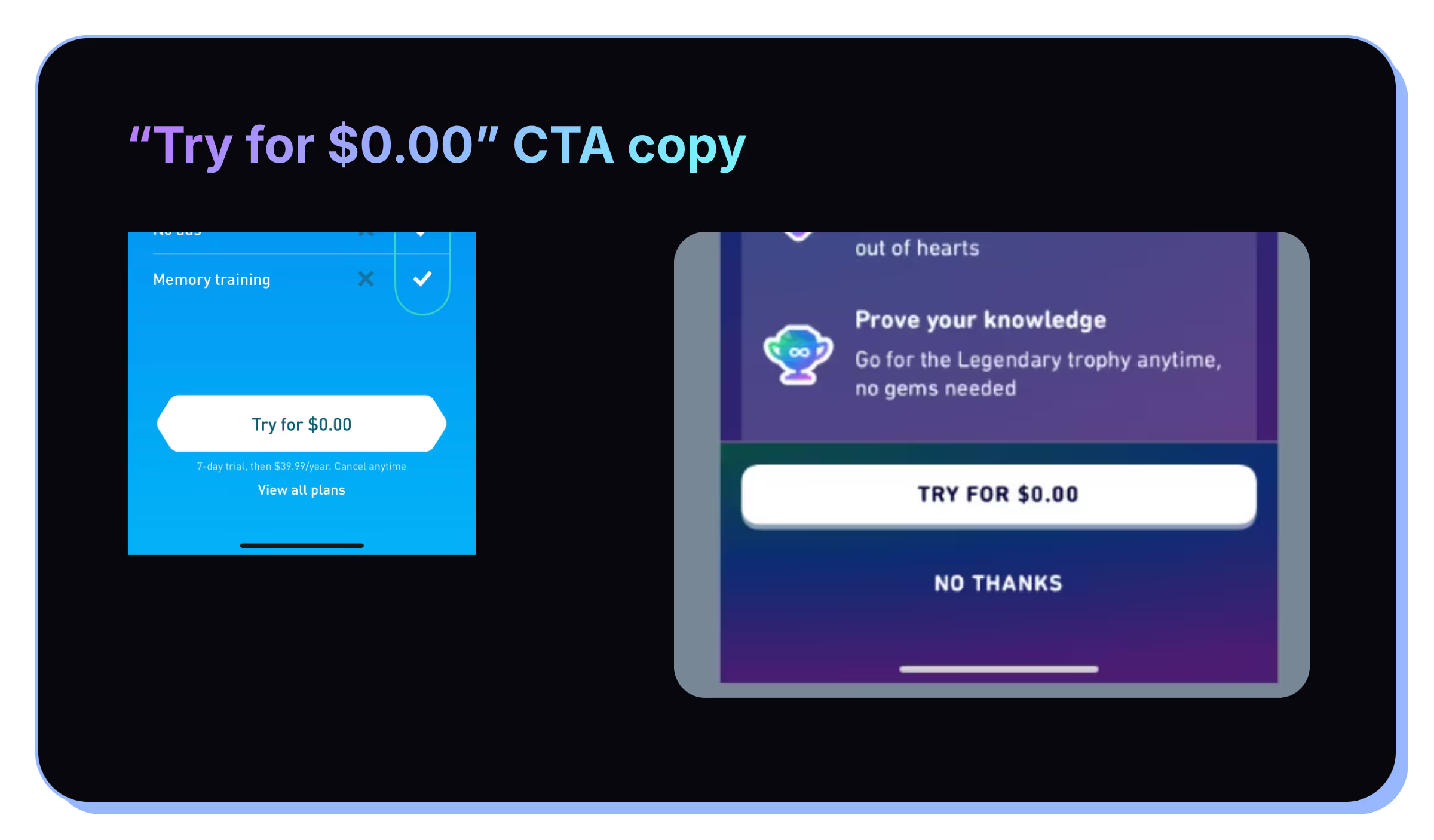
The first place I saw this was with Duolingo, but it’s quickly been adopted by many companies. Why? Because it works.
Again, reinforcing that users don’t have to pay now typically has a positive impact.
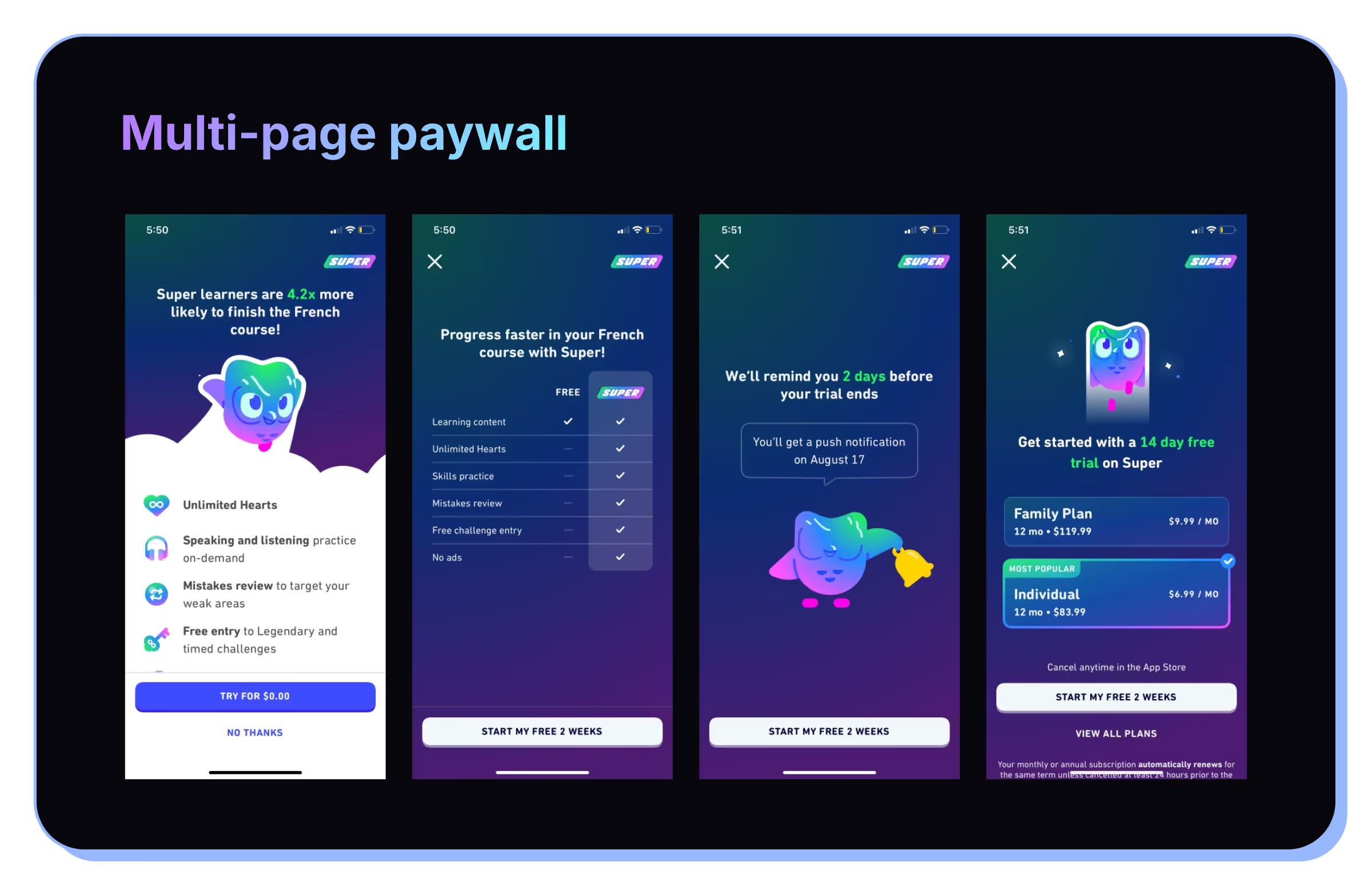
Continuing with Duolingo, a great test can be using a multi-page paywall approach. This effectively breaks up the trial timeline view in multiple screens.
Why does this work? It breaks up all the information and simplifies each concept to decrease cognitive load. This increases the chance of users actually reading what you show them.

There isn’t one rule of what works for every app, sometimes showing more information actually increases conversion!
The long, scrollable paywall allows users who are ready to purchase to continue immediately, but those who need more information can scroll.
This scrollable paywall from Imprint has a sticky purchase button, but shows a lot more information that may help convince people to try Imprint. (See they also have the trial timeline)
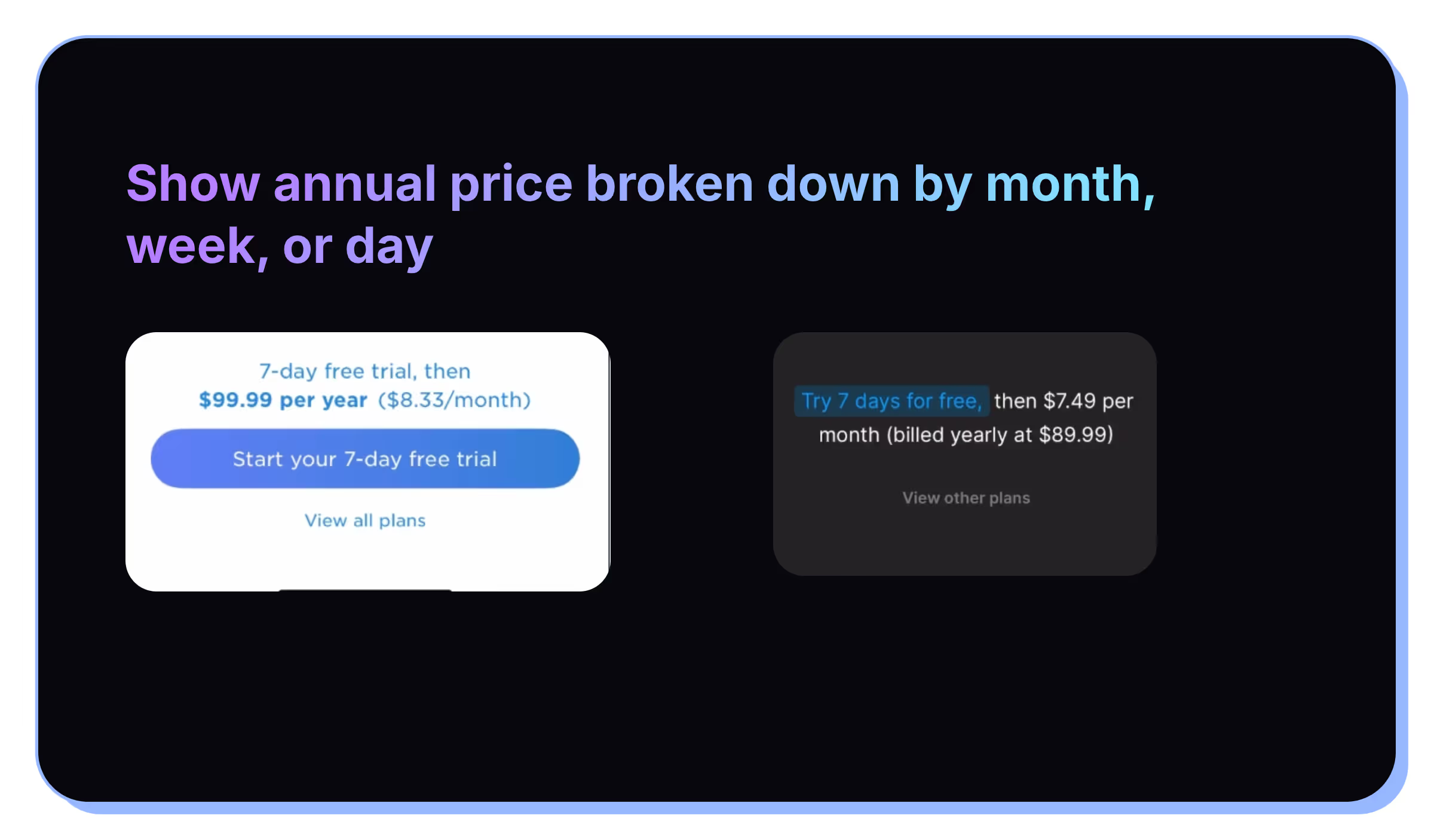
An easy win can be breaking down an annual product’s price by month, week, or day to make it seem less expensive.
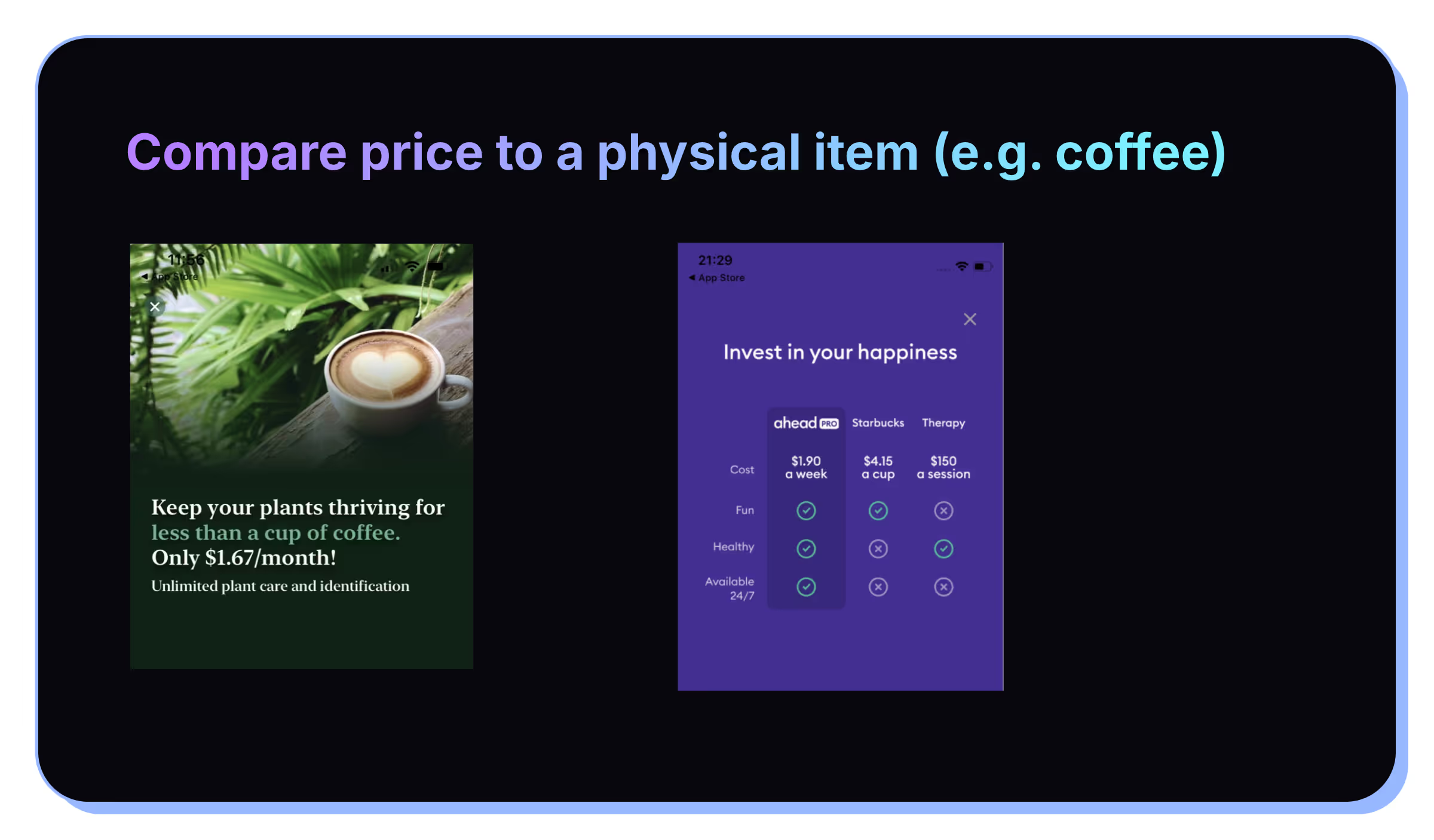
This is a similar idea to make the price feel more affordable. Instead of breaking it down into a smaller period, we’re comparing to a real world item that you likely purchase often so it feels less expensive.
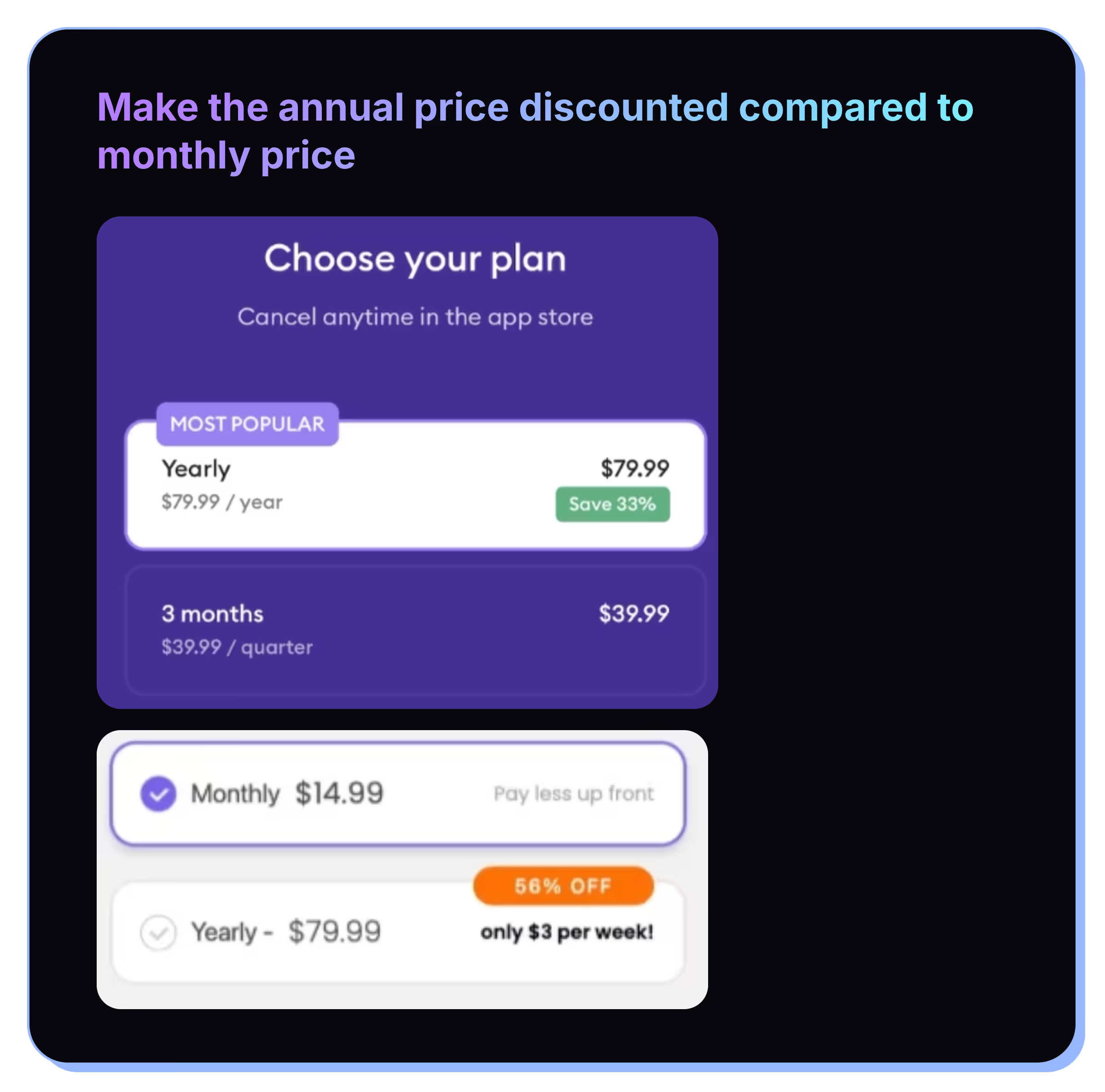
This isn’t ground breaking, and a lot of apps do this today, but a lot still don’t. Generally, getting as many people on annual plans as possible is better for your business.
If you don’t have both annual and monthly plans, try increasing the monthly plan price to make the annual price look very attractive. And then add very visible callouts showing the percentage savings.
A 50% price discount for annual plans is very effective. Even if yearly subscribers are worth more, keep the monthly plan available to direct customers to the yearly.
Check out the data from Tammy Taw’s presentation on different pricing tactics here
.avif)
.avif)
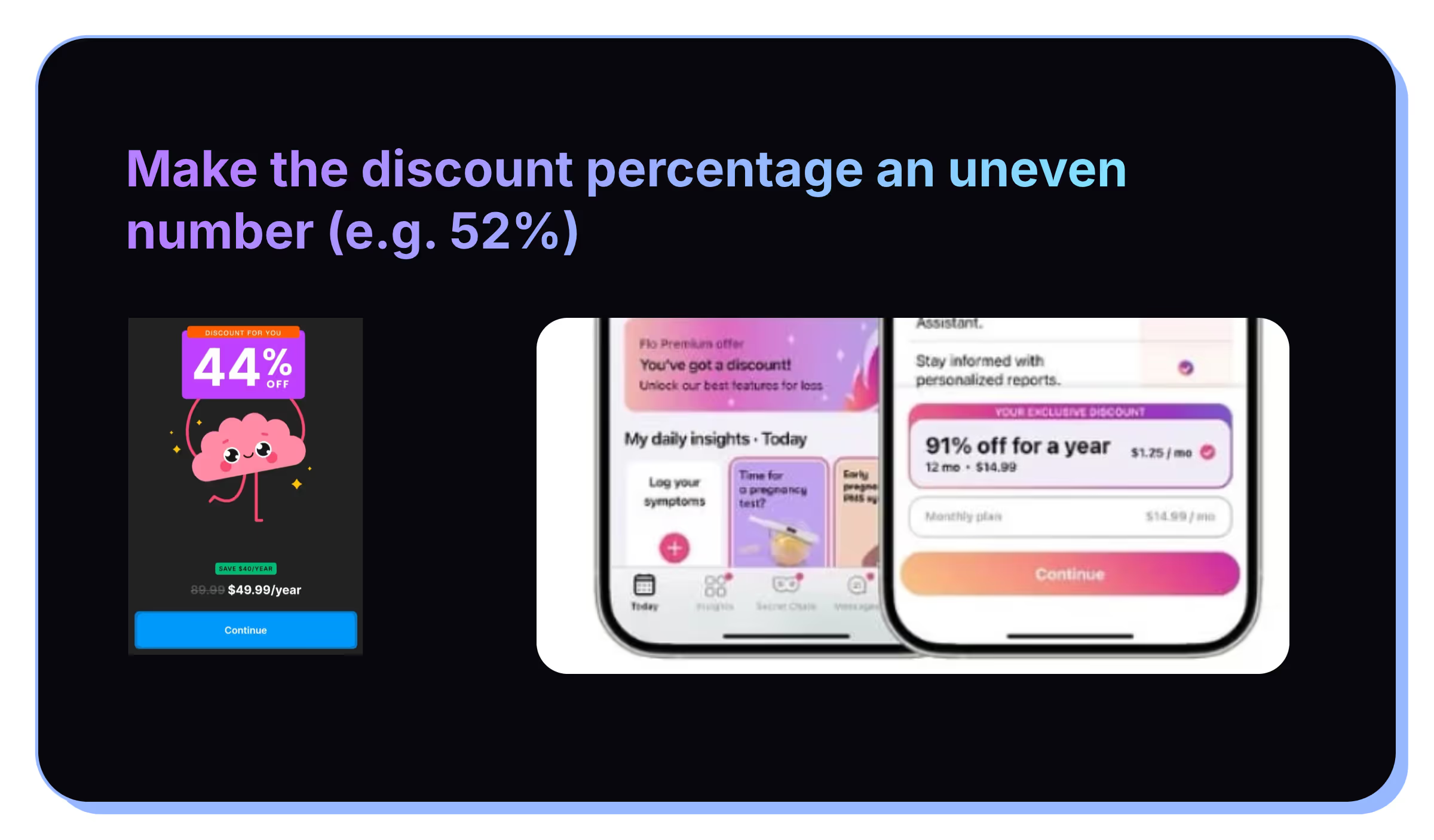
I think it’s more important to have the final price point be attractive. For example, $49.99 vs $46.00.
And I believe that this uneven discount percentages feel more spontaneous, so it might work even better if these are positioned as limited time offers.
You see a 50% or 25% discount quite frequently in everyday life, so these non-regular percentages may catch user’s attention more.
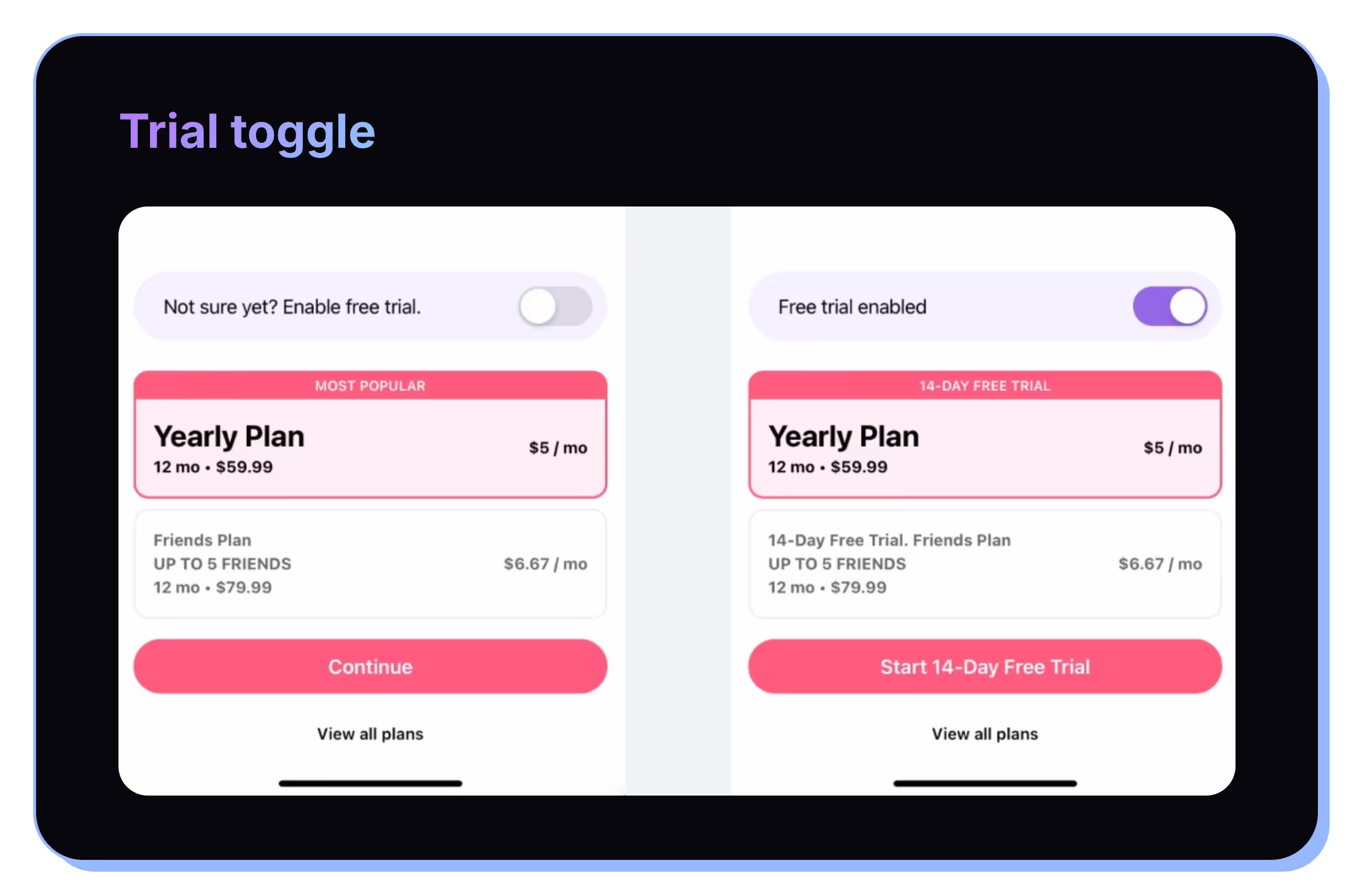
This is a pretty cool one. Add a toggle on your paywall that goes back and forth between offering a trial or not.
You can also try making the non-trial price cheaper!
A small percentage people who convert without a trial is a big win.

Help people understand what they’ll get when they pay for your product.
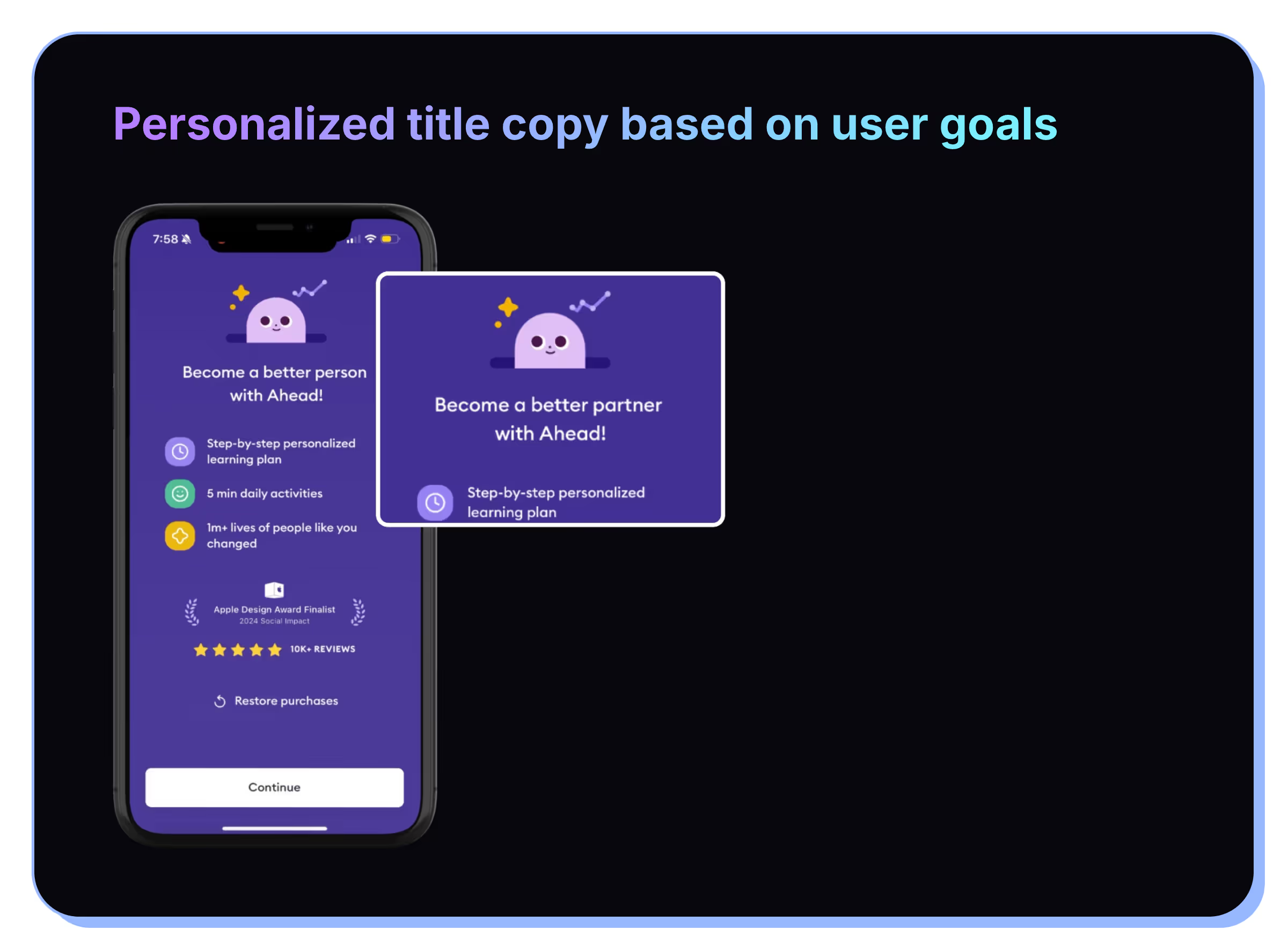
Simple personalization based on a user’s goals or other information collected during onboarding can often increase conversion rates.
If you want an in-depth overview of how to create this paywall personalization, read about Applica's approach with Dogo here.
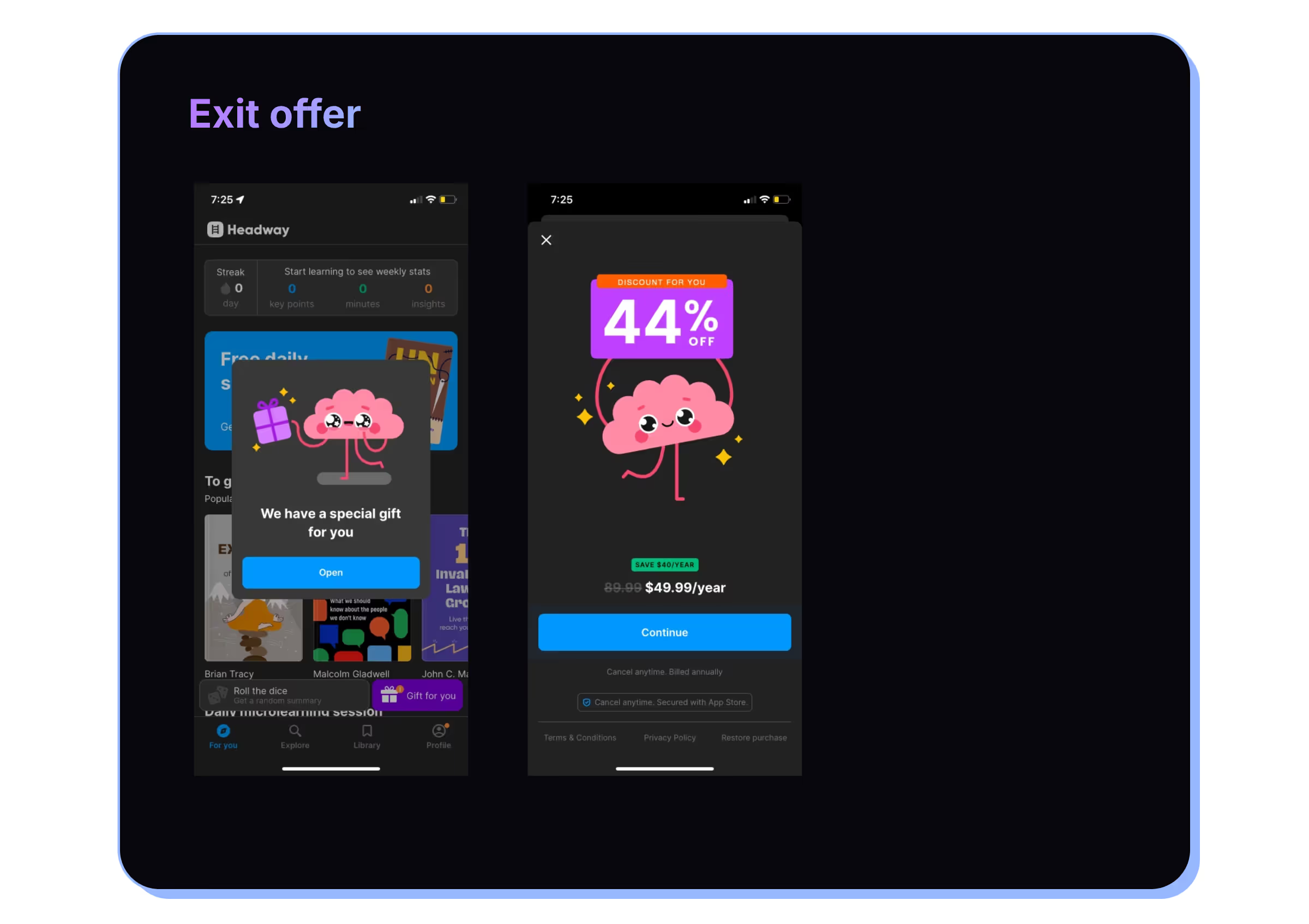
If someone doesn’t convert initially, try showing them a discounted offer. Of course, it doesn't have to be discounts, you can also try different subscriptions or trial lengths.
It's not uncommon for exit offers to make up 10%+ of an apps revenue or conversions.
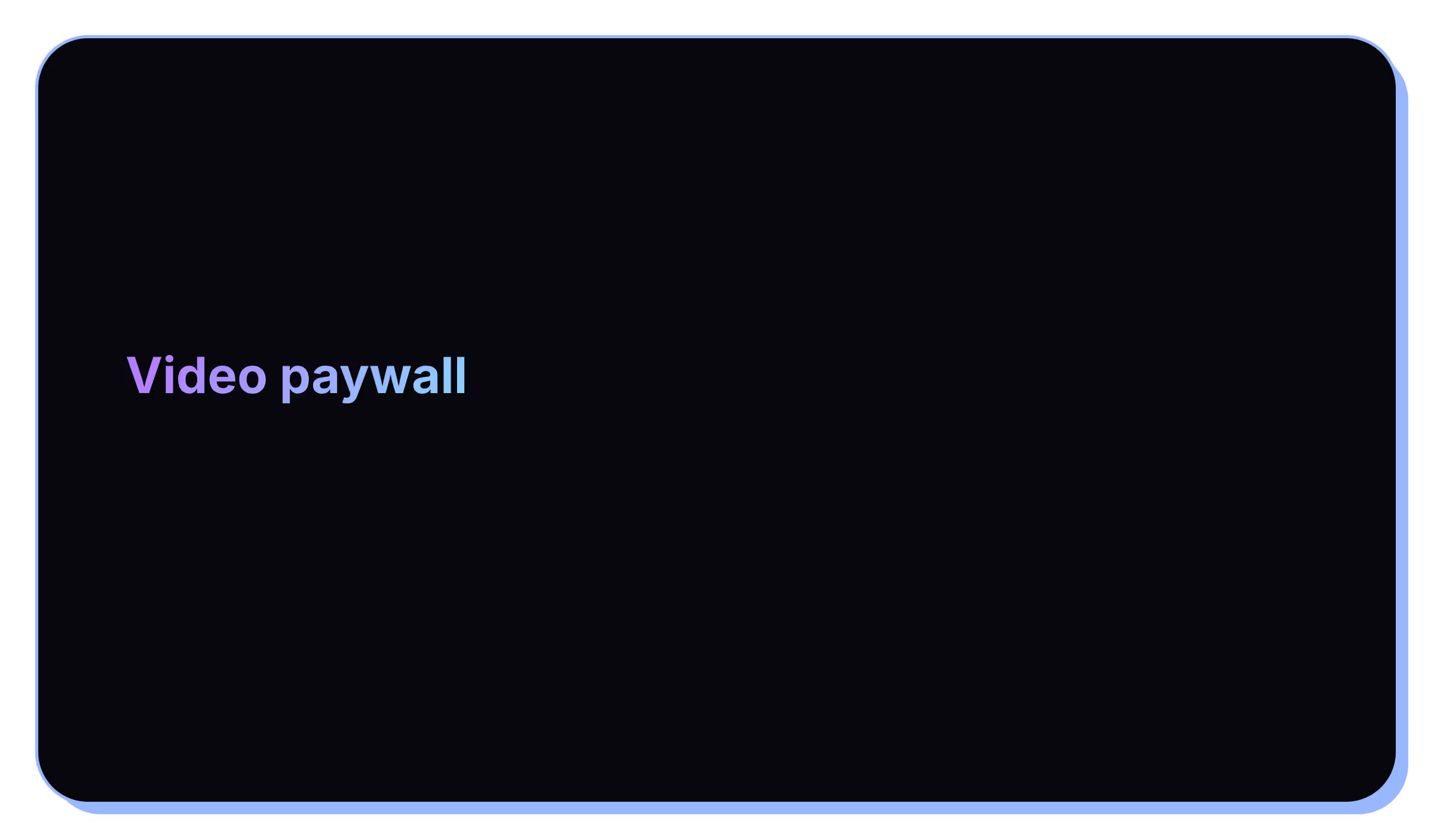

Adding video elements to your paywall can create a feeling of quality and drive deeper engagement.
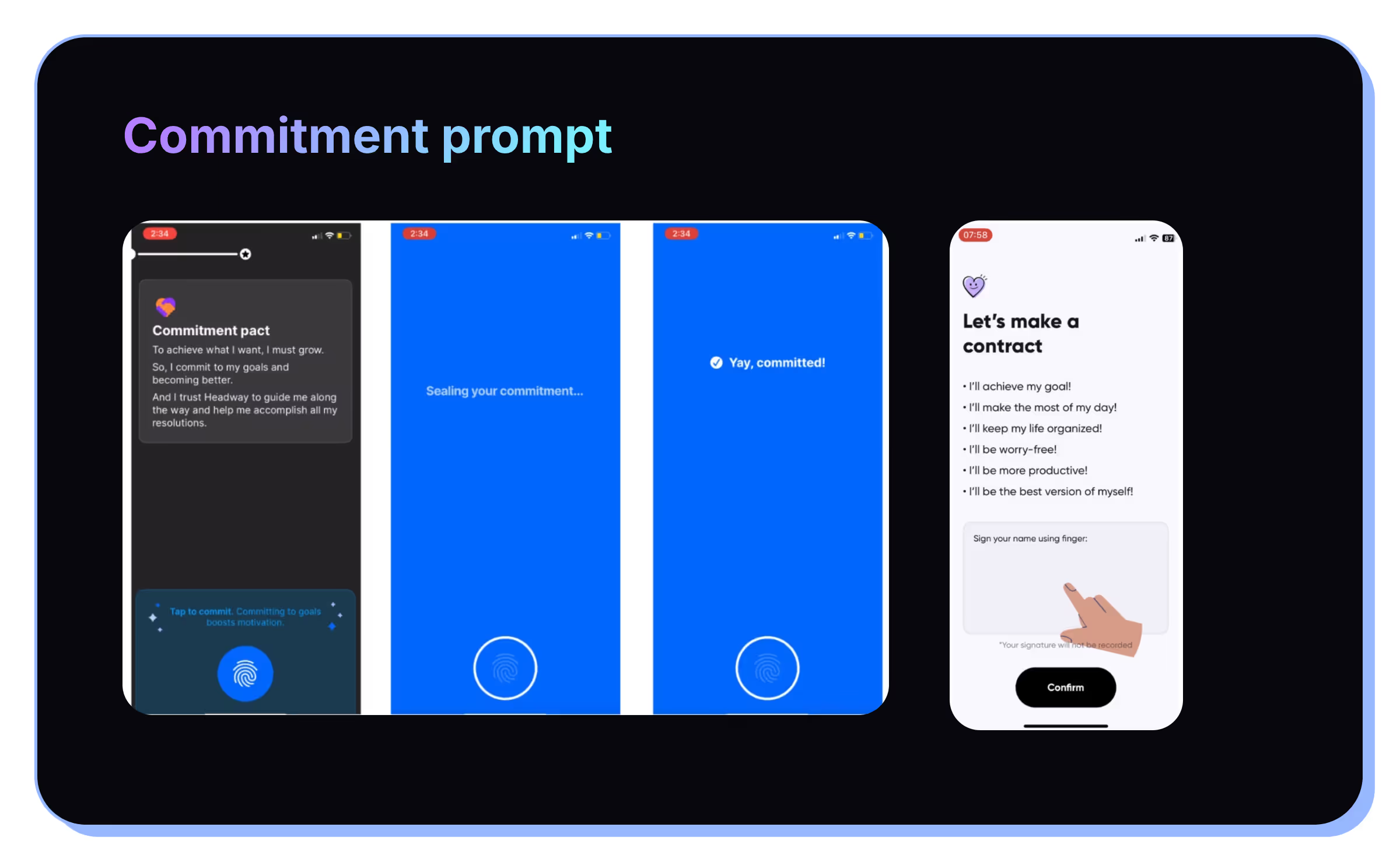
This ones pretty cool. And technically, its before the paywall, but it’s directly related to driving conversion.
Create a module in your app where users can draw, or engage with something to show their commitment.
You can see there a few different ways to implement this tactic, but all of them ask a user do some action.
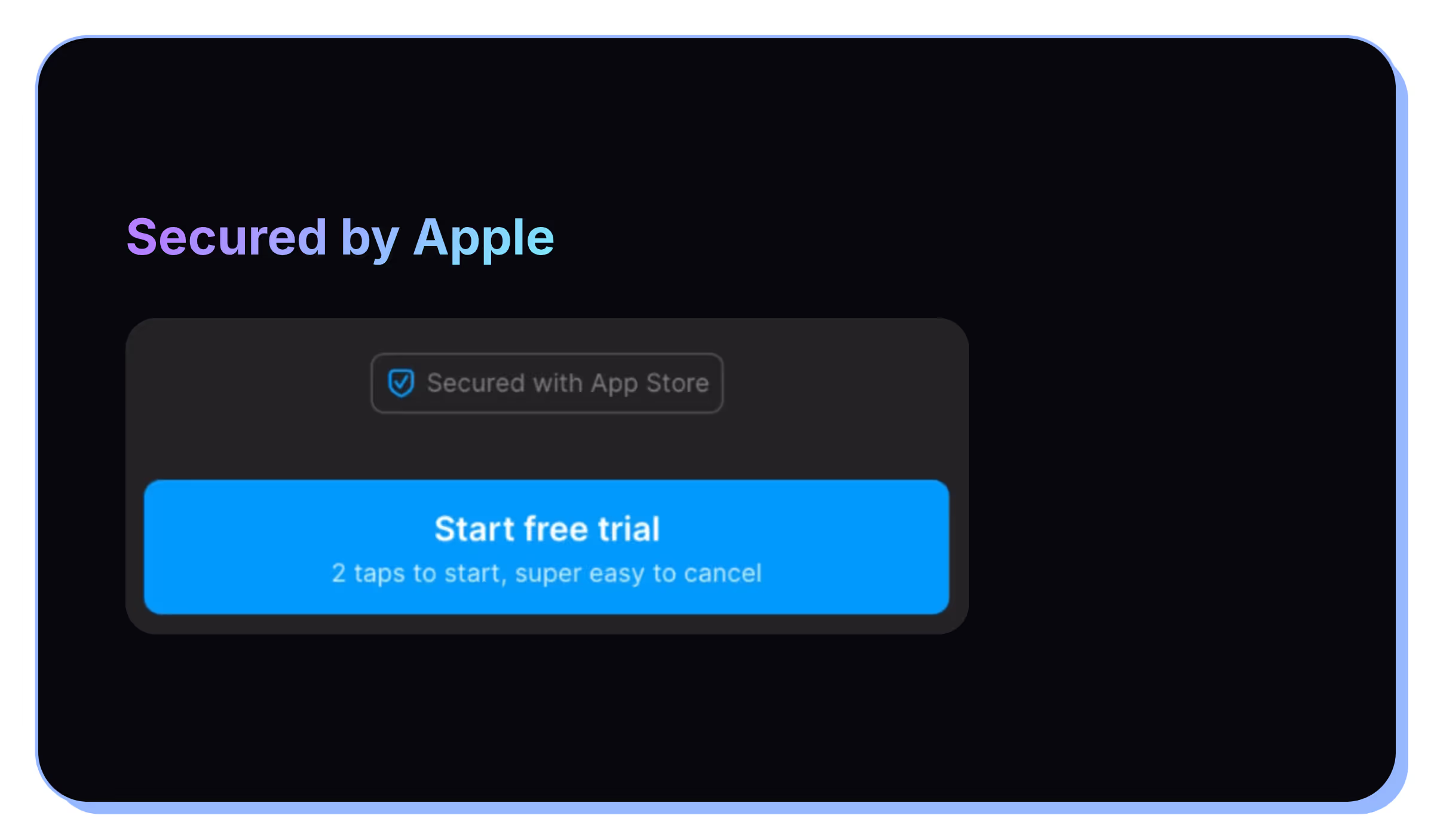
This one is super simple and very easy to add. It should help build trust with users who are less sure about digital payments.
You can have this be dynamic and say "Secured with Google" on Android, or something similar.
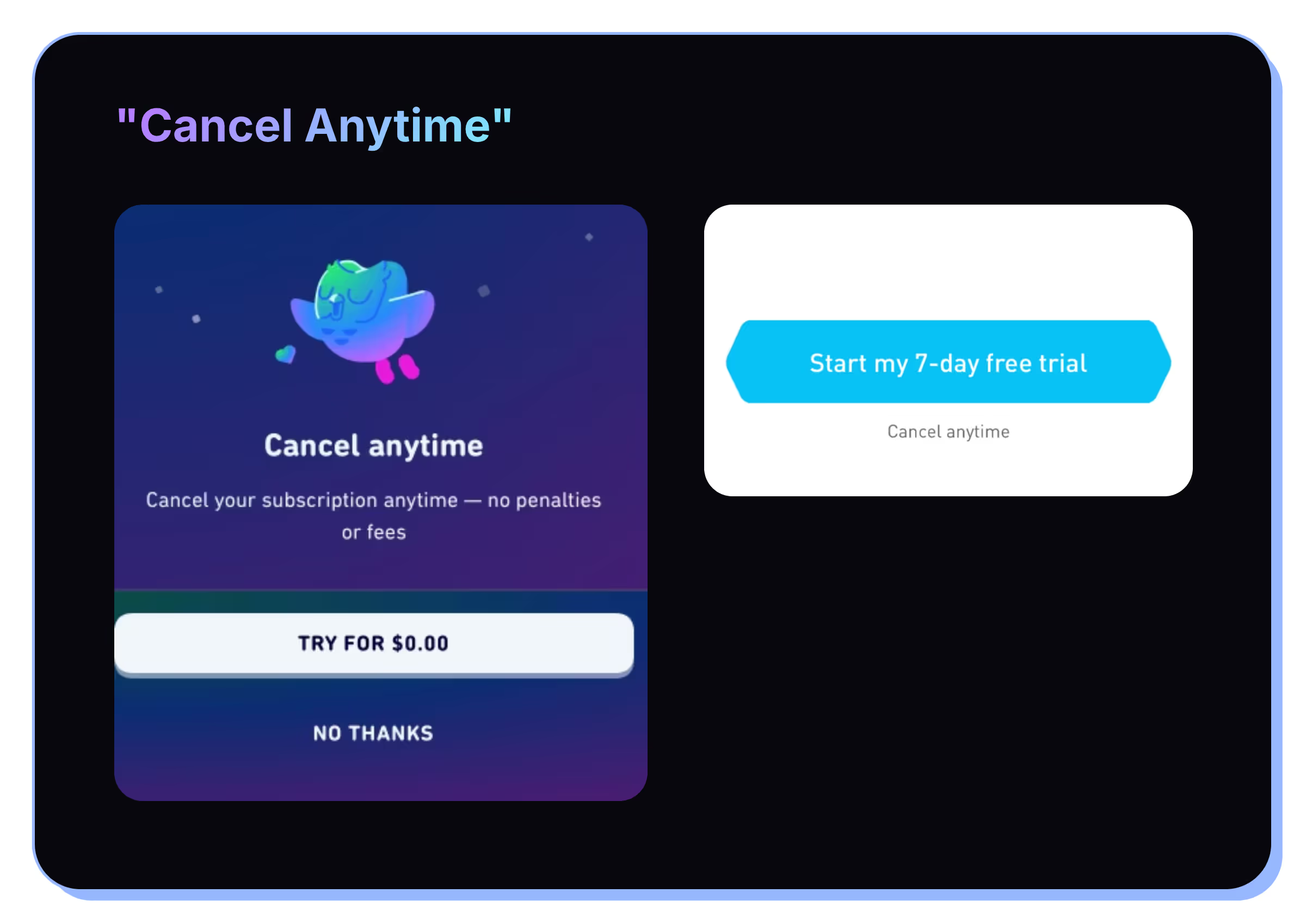
This tactic is also about building more trust with your users and reassuring that they can cancel the trial if they’re unhappy.
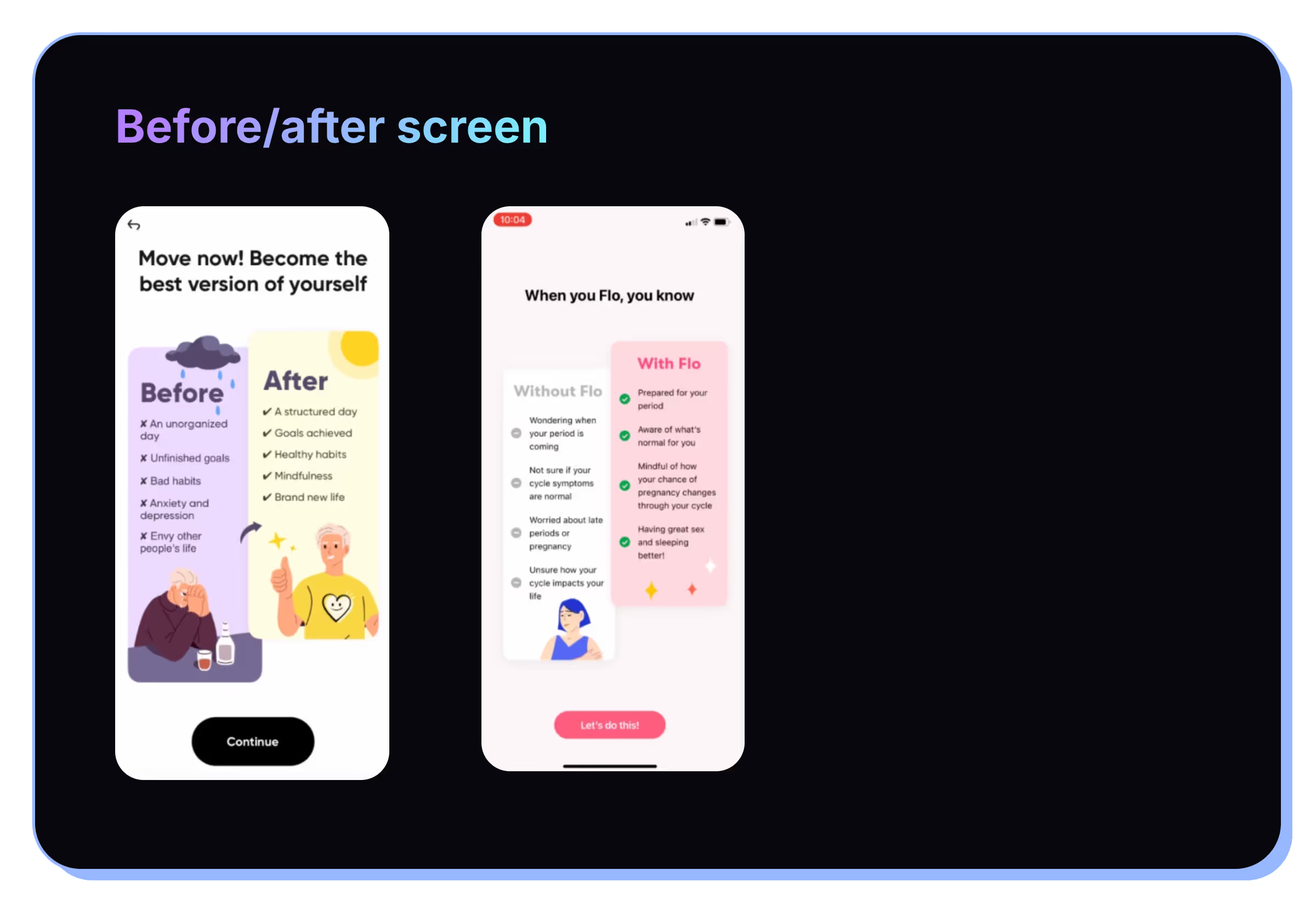
This isn’t directly on the paywall, but is often effective right before the paywall to compare/contrast the benefits user’s will receive to build up extra motivation right before the paywall.
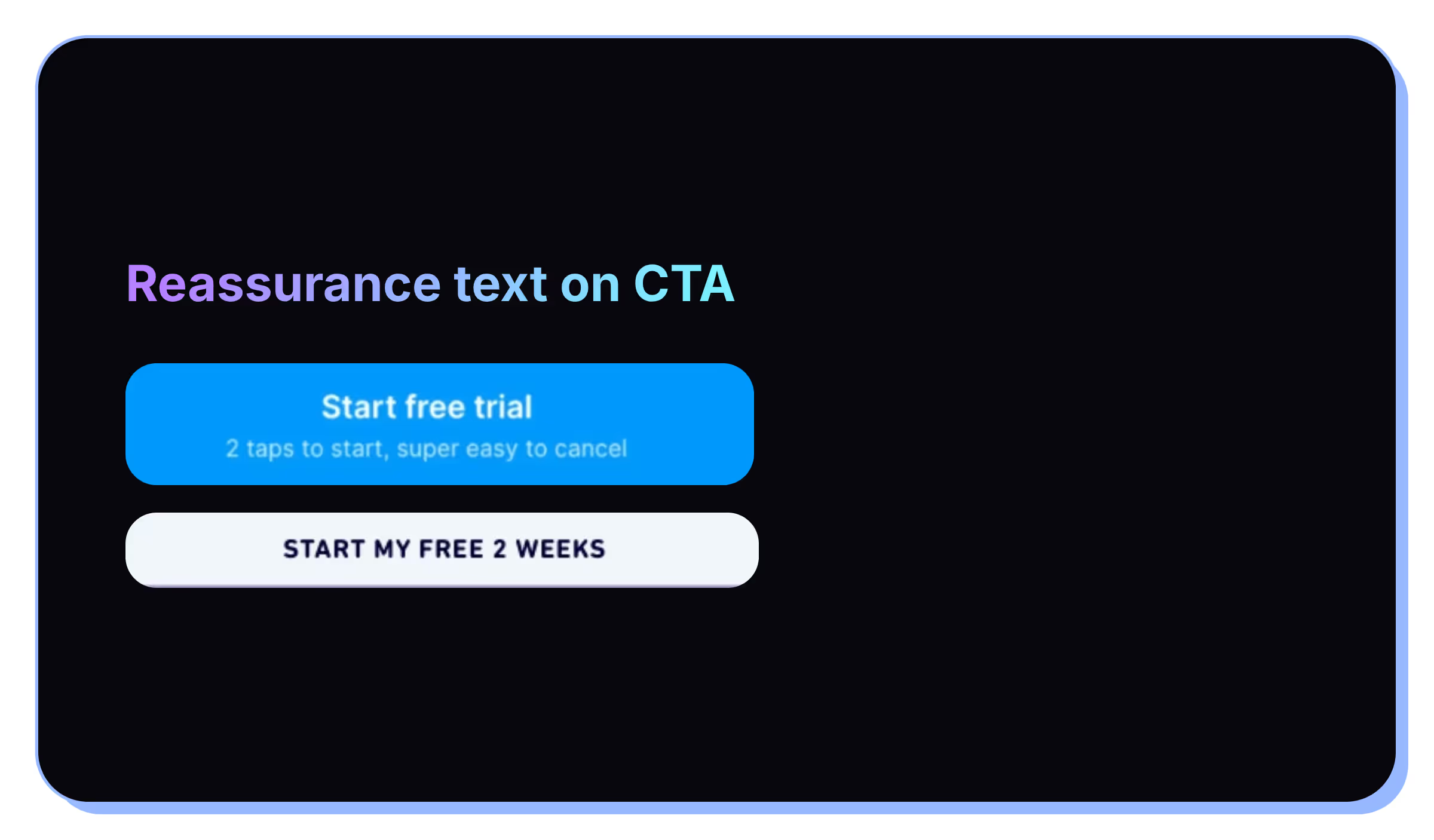
The CTA button is the last step before the actual trial start or purchase, so try to add one last little nudge if you can.
If there’s a trial, make sure users know. You can also try to reiterate that it’s easy to cancel.
Whatever you do, don’t use text like, “Start my subscription.” This feels very scary, and even something simple like “Continue” is better.
There you go. 19 different paywall optimizations you can try! Let's get testing.




.svg)
.svg)
.svg)
.svg)
.svg)
.svg)

.svg)
.avif)

.svg)

.svg)

.svg)

.svg)

.svg)

.svg)

.svg)
.svg)
%20(1).svg)

.svg)
.svg)
%20(1).svg)

.svg)

.svg)
.jpg)


.svg)
.svg)


.svg)
.avif)

.avif)

.avif)


