The onboarding flow for your app can make or break your conversion rates.
But it also has to accomplish quite a lot:
- Educate your users on what your app does
- Get them excited to use the product
- Gather the required information for any personalization
- Show prompts for push notifications, location, and other necessary permission opt-ins
- Have a user create an account
- All while keeping your user engaged!
We’re going to talk through some possible optimizations and tests that top apps are using today to improve their onboarding completion rates and overall subscription conversion rates.
Remember, your onboarding flow builds intent for your product and the paywall, so don’t neglect optimizations here. Since there is so much more surface area compared to a paywall, there are many possible optimizations and experiments you can try.
Let’s start with Personalization.
A lot of apps ask about user goals, but don’t reinforce that they can help those goals.
Ask a user about their goals, then follow up on those specific goals on the next page with an additional question.
Then, show a screen saying how you help support their answer to that follow up question.
This is effective because you’re digging into their specific goals and pain points and confirming you can address them. The more specific, the more a user will perceive your product as having value for them.
Instead, try this:
- Ask about a user’s goals
- Follow up on those specific goals to dig in more on why they are important
- Then show a screen saying how you help support that secondary response
And you can also follow up again, saying how you support the overall goal as well:
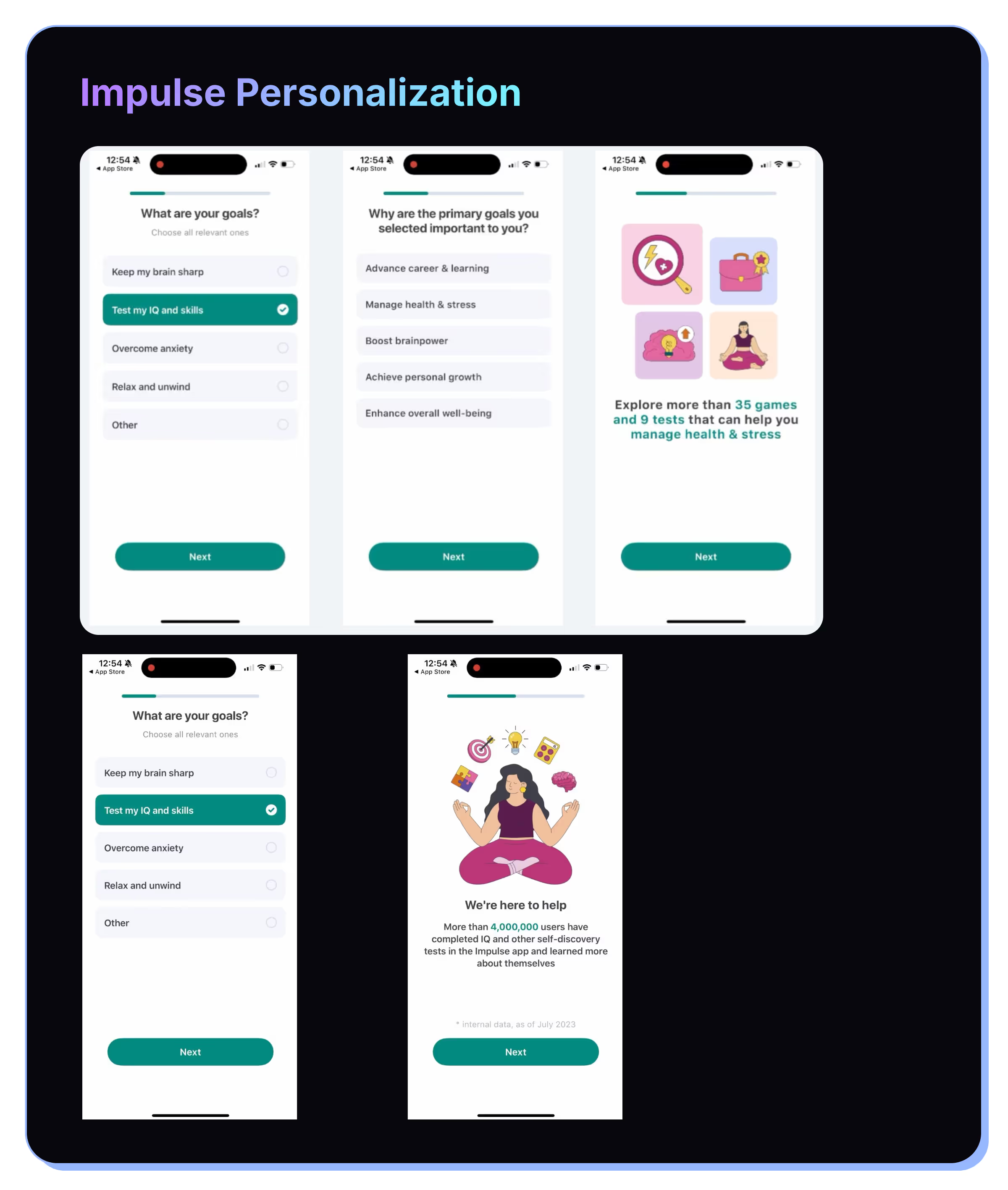
RISE Sleep Science creates real personalization by pulling in data from Apple Health. They analyze your past sleep data to figure out your sleep debt.
This requires additional permissions from the user, but don’t be afraid to ask for more information if you can provide unique value to differentiate your product.
RISE also does a great job of bringing transparency to the personalization and analysis process. Showing the personalization you’re creating for the user should increase the perceived value, and ultimately, conversion rates.
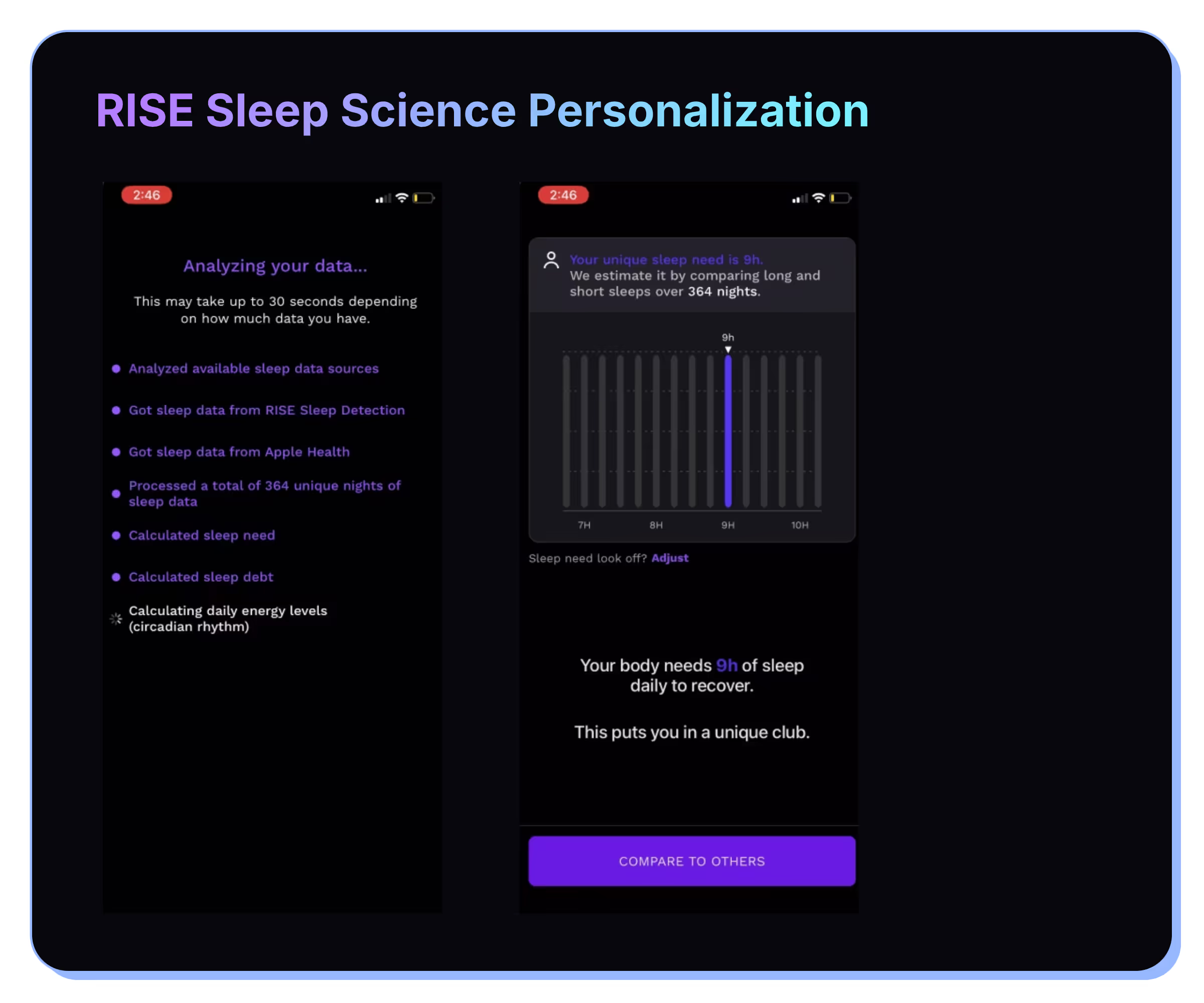
Opal has an onboarding flow where they calculate the amount of time they could save you in your life using their screen time blocking.
Some personalization can come from collecting device data, while others can come from simple user inputs.
Opal asks for your age and average screen time, and from that calculates the amount of time they could save you.
It’s pretty compelling, right?!
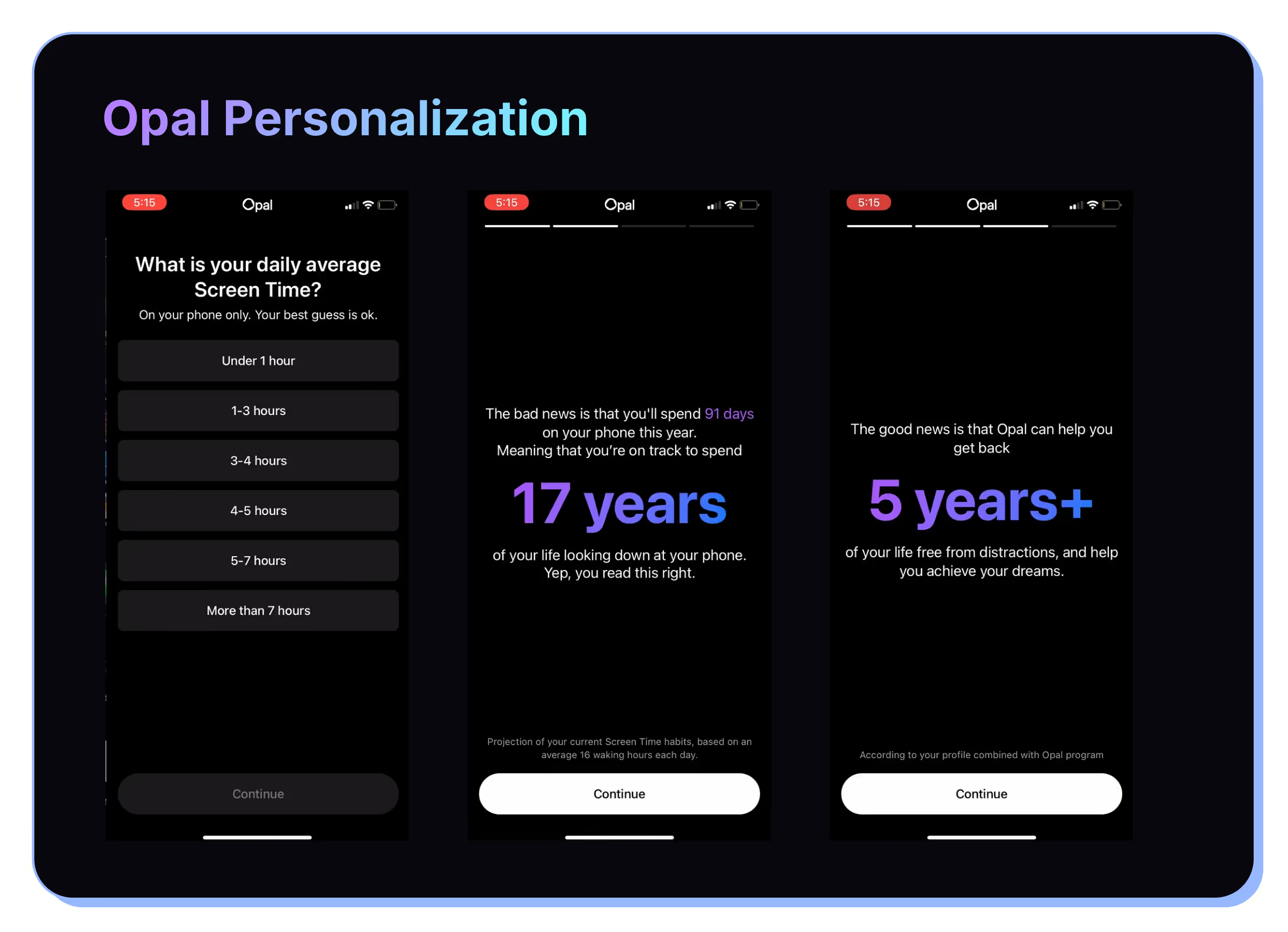
Loading Screens
Loading screens before showing the paywall have become a mainstay in apps.
Why?
Originally, the purpose was to actually load and prepare the content for the user, but now they’ve been turned into a conversion tactic.
Loading screens provide an opportunity for you to reiterate the features and value, show social proof, and reinforce personalization.
- Flo uses them to reinforce and reiterate the benefits of their app.
- JustFit introduces social proof into its flow as well.
- Imprint doesn’t talk about features, but calls out that they’re personalizing your experience.
- Zing Coach breaks down each aspect of the custom program they’re creating for you while also sharing testimonials.
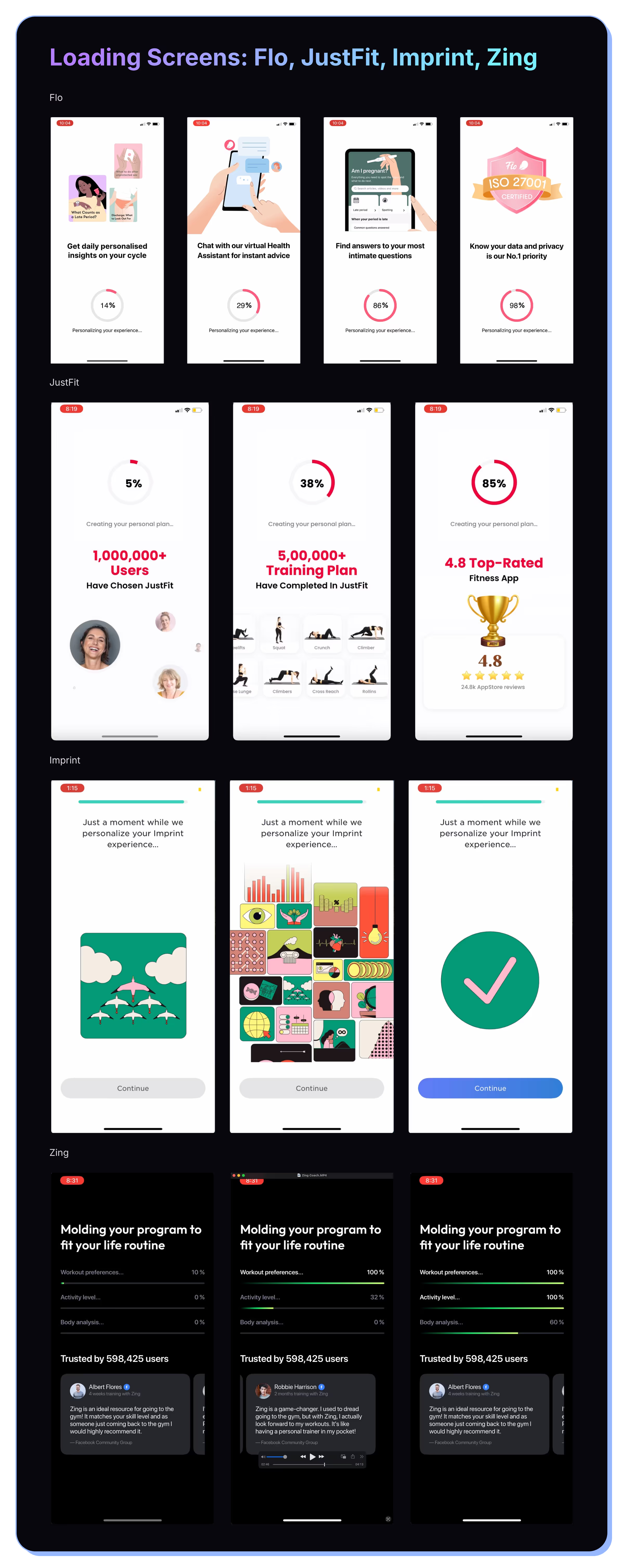
Social Proof
We mentioned testimonials as part of your loading screen, but there are many different places you can introduce testimonials to improve conversion.
The larger category for this tactic is “social proof.”
There are many different types of social proof: testimonials, reviews and ratings, usage numbers, press mentions, awards, and more.
They all serve the same purpose: Trust building. As people, we’re social creatures, so we’re much more likely to do something if we know others have done the same thing first.
- Flo introduces testimonials on their paywall
- Headway shows a review combined with App Store ratings
- JustFit shows a large number of people using the app, positive survey responses, and reviews
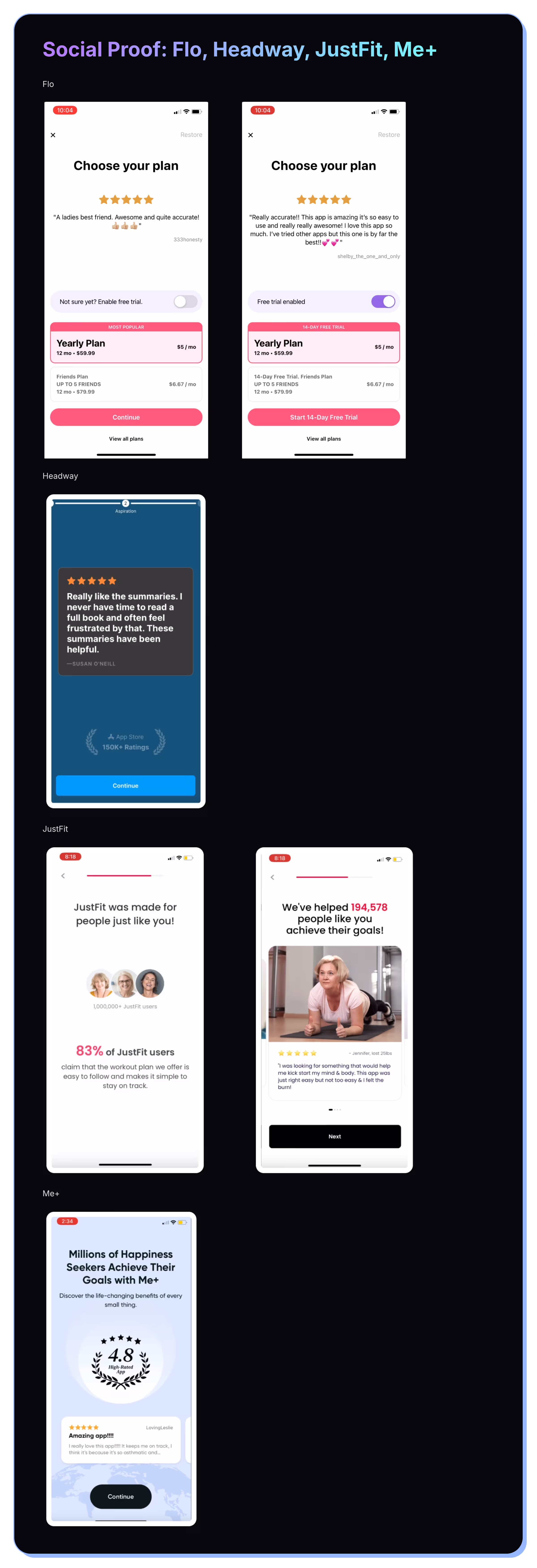
If you have a high App Store rating, let people know! A common tactic is also using the “laurels” that Apple uses to showcase top apps in the App Store.
People associate these laurels with awards, so it can work well to boost conversion.
Social proof doesn’t have to come from people!
It can also come from known institutions like the press.
Adding SSO
If you’re not using SSO today, it’s an obvious test to implement.
Which sign in options you offer will depend on your user base and product, but implementing Apple sign in for iOS apps is a no-brainer.
You’ll have to figure out for yourself whether you direct everyone to the SSO options, you present email and SSO together, or whether you put SSO as the primary, but offer email login as well.
Generally, I’m a fan of giving users options.
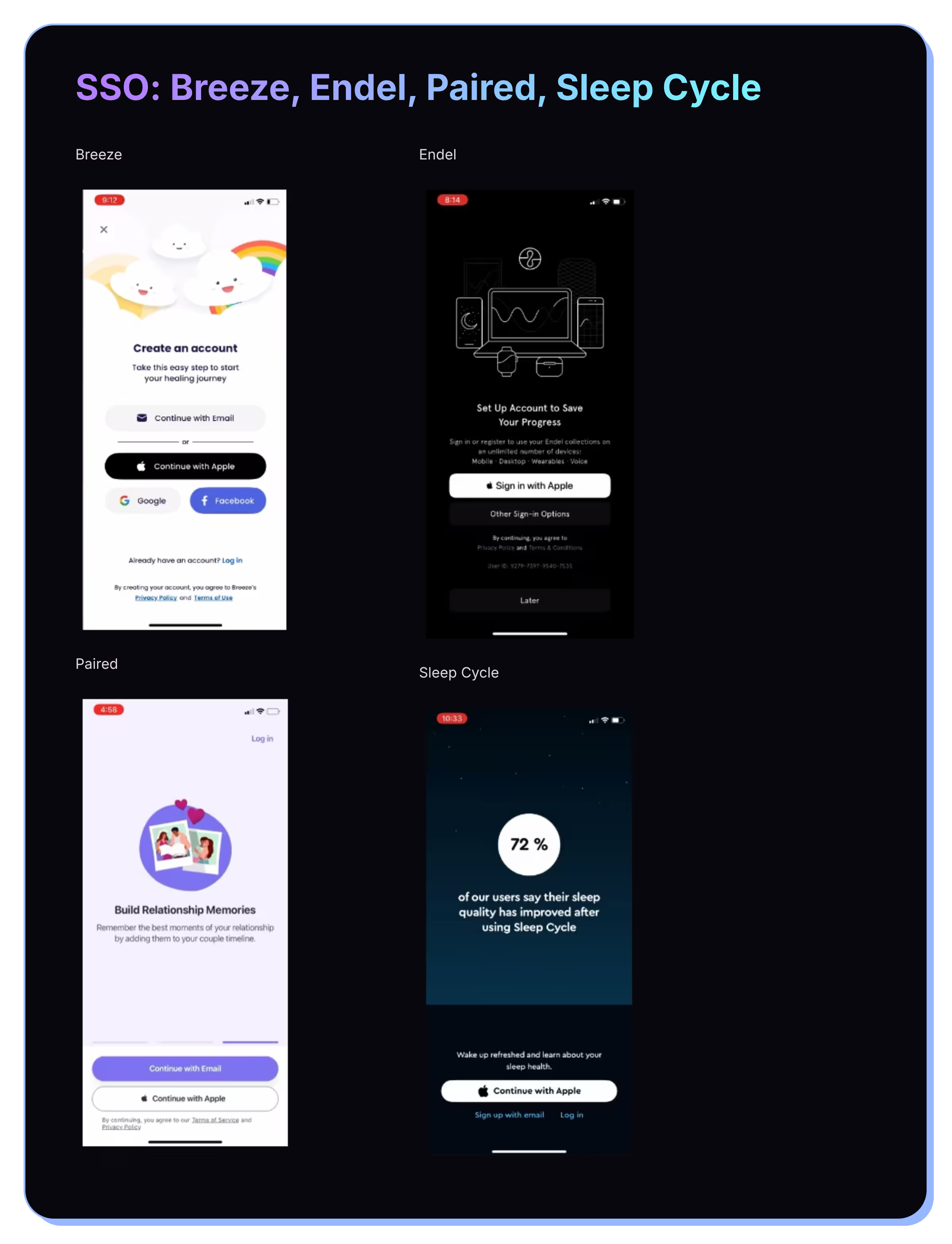
Push Opt-in
Push notifications are a valuable tactic to have in your arsenal to improve retention and engagement.
But there are many different ways to implement your push notification prompt. And unfortunately, there isn’t one signal correct way.
Imprint connects their notification prompt to accomplishing your goals
Flo connects notifications to making better predictions for you
JustFit and Impulse show the notification prompt almost immediately upon app open. This is an underrated tactic and can often work quite well to get decently high opt-in rates.
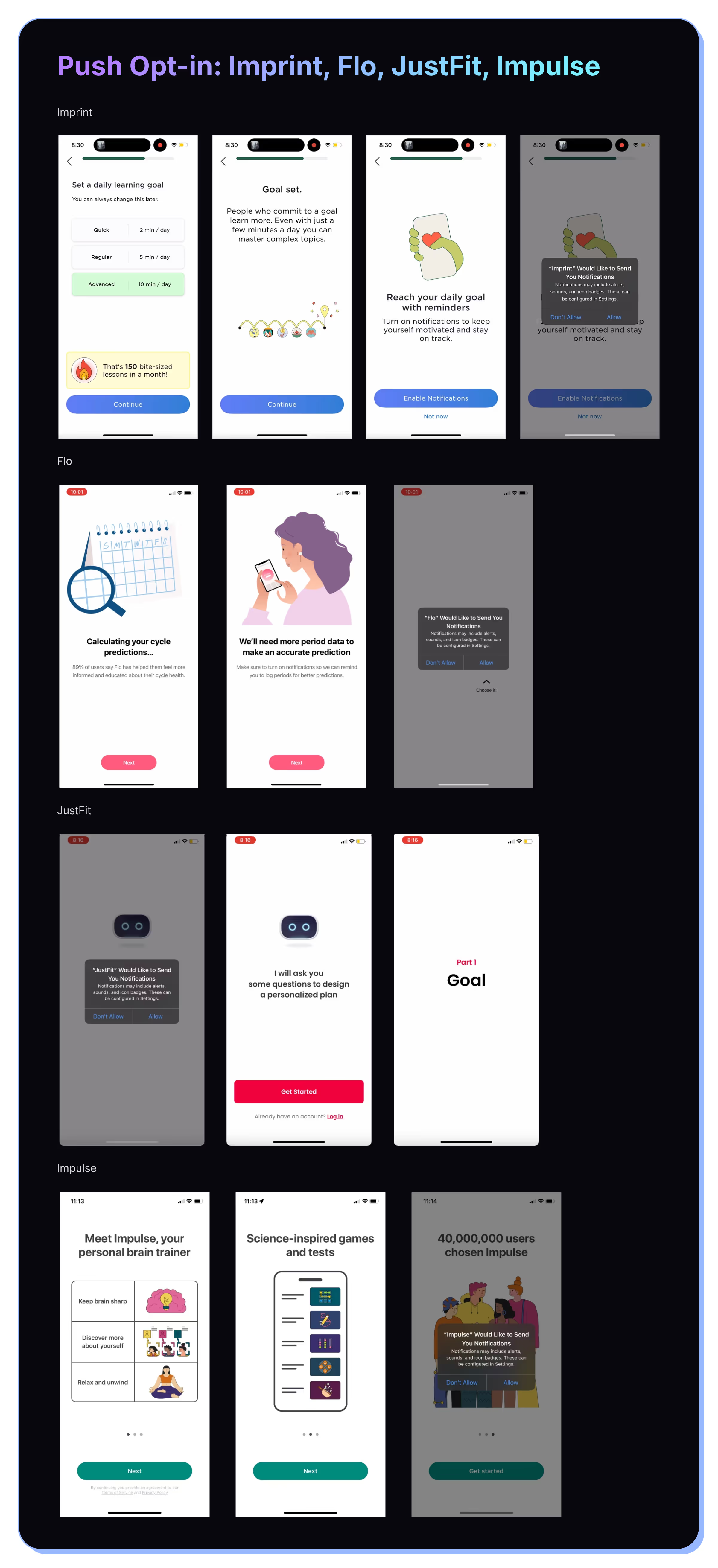
Continue your Onboarding
Don’t forget, onboarding doesn’t end at the paywall. You need to keep your users engaged after they start a trial so you increase the chances of retaining them and converting them.
Imprint does a great job of continuing to guide users post-paywall.
Impulse has a gamified flow, so if you don’t convert on the first paywall, it introduces you to their brain games, but also motivates you through promising a reward (which ends up being a discounted subscription offer.
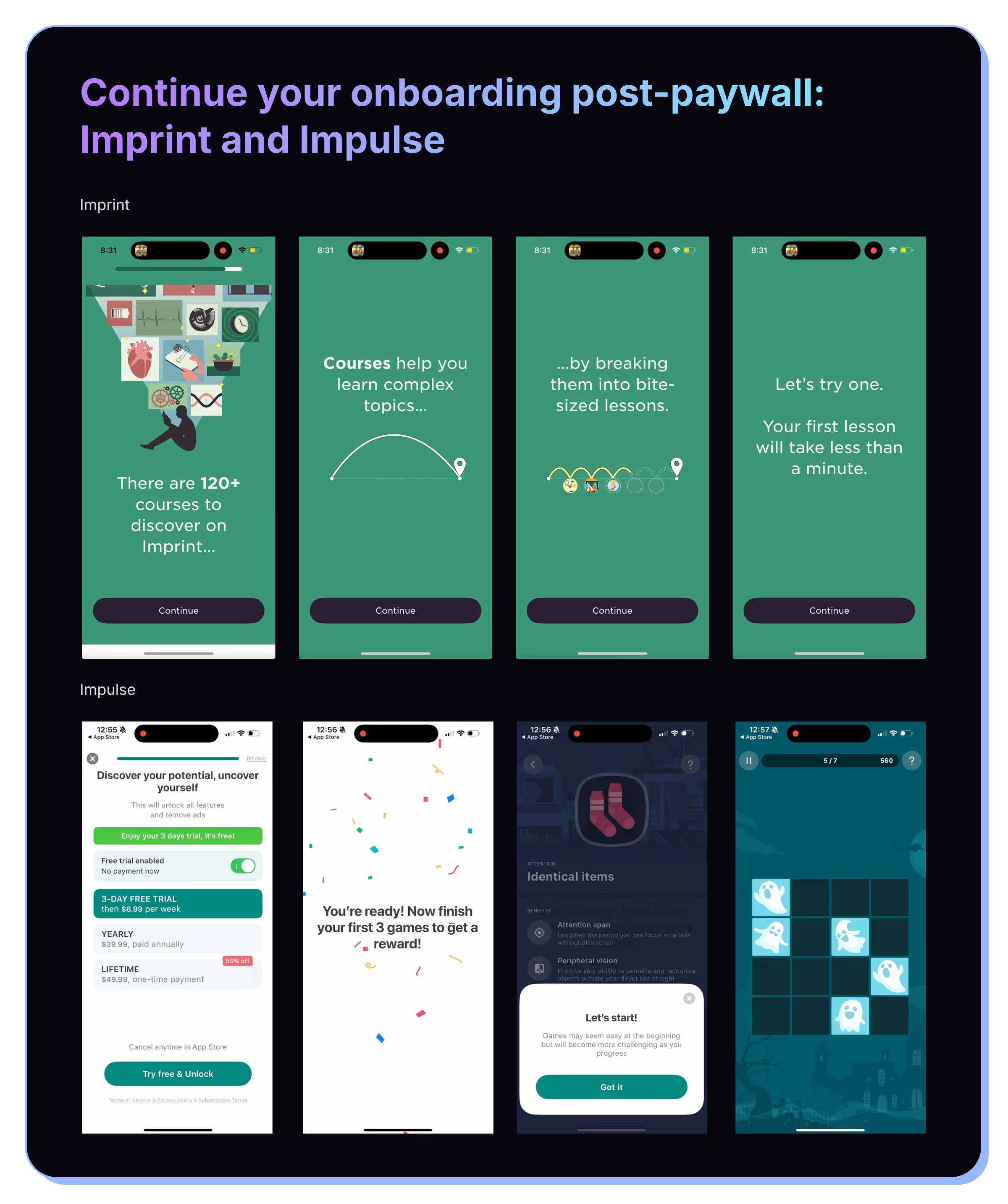




















.svg)
.svg)
.svg)
.svg)
.svg)
.svg)

.svg)
.avif)

.svg)

.svg)

.svg)

.svg)

.svg)

.svg)

.svg)

.svg)

.svg)
.svg)
%20(1).svg)

.svg)
.svg)
%20(1).svg)

.svg)

.svg)
.svg)
.svg)
.svg)
.svg)
.svg)
.svg)
.svg)
.svg)
.svg)
.svg)

.svg)

.svg)
.svg)
.svg)

.svg)
.svg)
.svg)
.svg)
.svg)
.svg)
.svg)

.svg)

.svg)
.svg)
.svg)

.svg)
.svg)
.svg)
.svg)
.svg)

.svg)

.svg)

.svg)
.jpg)


.svg)
.svg)


.svg)
.avif)




.avif)


